I'm trying to recreate the design of a @nexojornal graphic.
I don't know how to create the custom caption and text box
personalized legend

text box
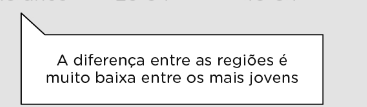
cropped instagram graphic: link
I'm trying to recreate the design of a @nexojornal graphic.
I don't know how to create the custom caption and text box
personalized legend

text box
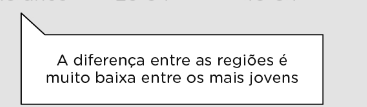
cropped instagram graphic: link
I suppose that what they migth have done is draw a polygon under a text annotation:
library(ggplot2)
df <- data.frame(
year = c(2000, 2001, 2002, 2003, 2004, 2005, 2006),
amt = c(1, 7, 6, 8, 8, 9, 7)
)
df |>
ggplot()+
coord_cartesian(clip = "off") +
geom_line(aes(x = year, y = amt))+
scale_x_continuous(expand = expansion(0, 1))+
theme(aspect.ratio = 1/4)+
geom_polygon(data = data.frame(x = c(2000, 2000.1, 2001, 2001, 2000),
y = c( -0, -1, -1, -3, -3)),
aes(x,y),
fill = "white", color= "black"
)+
annotate("text",
x = 2000.9,
y = -2, label = stringr::str_wrap("This is my text annotation", width = 18),
hjust = 1, vjust = .5, lineheight = .9)
The text box is outside the data plot area.
library(ggplot2)
df <- data.frame(
year = c(2000, 2001, 2002, 2003, 2004, 2005, 2006),
amt = c(1, 7, 6, 8, 8, 9, 7)
)
df |>
ggplot()+
coord_cartesian(clip = "off") +
geom_line(aes(x = year, y = amt))+
scale_x_continuous(expand = expansion(0, 1))+
theme(aspect.ratio = 1)
Yes, but if you're using ggplot(), @mduvekot's suggestion is good. You would just have to adjust everything else to fit above the text box.
Text size depends on scale of the image you're rendering, which changes if you resize the Plot panel. In general, you shouldn't trust the Plots panel to show you what your final rendering that you're going to save with ggsave is going to look like. You can use the scale parameter is ggsave() to compensate, or use the {camcorder} package. For example, I would have used :
library(camcorder)
gg_record(
dir = file.path(tempdir(),"recording"),
device = c("png"),
scale = 1, width = 3000, height = 1000,
units = "px", dpi = 300)
Are there any packages that allow you to use html and css inline in titles and additional text?
{{ggtext}} has some (very) limited support.
update: the new {marquee} package has much improved support for markdown.
This topic was automatically closed 90 days after the last reply. New replies are no longer allowed.
If you have a query related to it or one of the replies, start a new topic and refer back with a link.