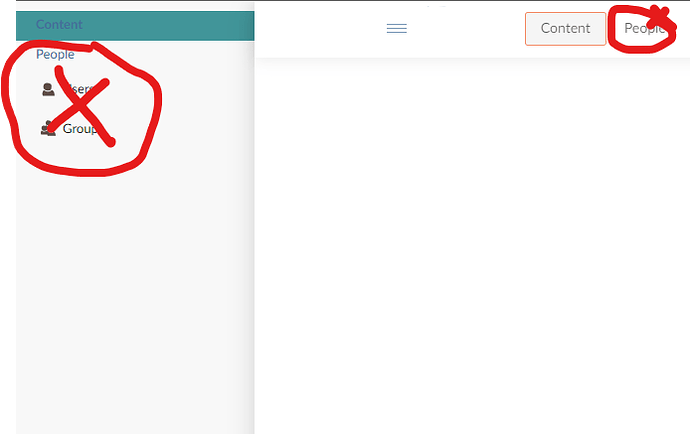I want to, for Viewers, disable/remove the People tab completely.
I have set HideViewerDocumentation = False, ViewersCanOnlySeeThemselves = True & ViewerKiosk = True. But this still allows them to see the People and within it the User and Groups menu. If the People tab cannot be disabled, then at minimum I want to be able to disable API key creation for Viewer access level only (Admin and Publishers should be able to create API keys). I see here that the APIKeyAuth can be set to False but I am guessing it will be for all access levels.
Ideally, I would like the viewers to not be able to see any of the app settings pane options and only be open the app in Solo Mode.
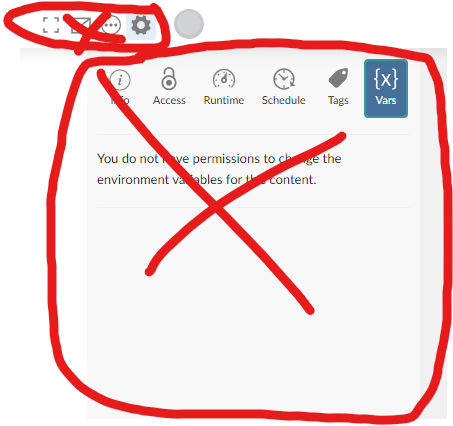
I've tried making a custom dashboard \my-dashboard and setting the RootRedirect = "\my-dashboard", but that still doesn't prevent the Viewer from navigating to the out-of-the-box dashboard by going to http://connect.mycompany.com/connect/dashboard.
I've looked at solutions as shown in How to Build a Custom Login Page for RStudio (Posit) Connect but the setup is not made clear and it also seems like a lot of work.
Any help is appreciated ![]() Thanks!
Thanks!