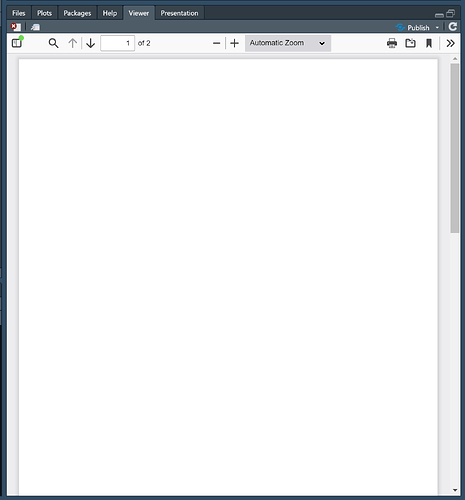I have been using R Markdown (and extensions) for a while now, and I have not had any issues with it--using R Markdown I can build and preview PDF documents normally.
However, I've recently started switching to Quarto to take advantage of some of the new features. I've tried rendering to HTML already, and that seems to work great. However, when I render to PDF, the viewer pane shows a blank document. (Image included below.) When I open the PDF using either the localhost link or just opening the PDF document, it looks like a normal PDF that I would expect based on the .qmd file.
So, I guess the issue is probably something with my RStudio setup. I am running RStudio 2022.02.1 Build 461 with the latest installation of Quarto from the website on Windows 10. Does anyone have any suggestions for how I can debug what's going on here?