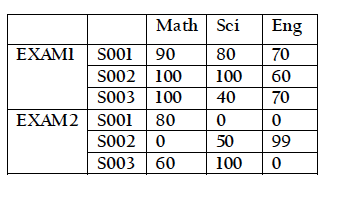Your code is "correct" apart from a second missing 70 in Eng.
However, it will not be easy to work with that...
First, why don't use data.frame ? . I am curious as your data here is made for data.frame.
In fact, in array or a matrix you cannot mix typed of values. In your case, everything will be considered as character because of the first column with "S001" and friends. You could take away the S to transform to numeric, and for Exam column to. You would have a matrix then. (a matrix is just an array of 2 dimension).
A dataframe structure we allow you to store columns of different types easily
EXAM <-c("EXAM1","EXAM1","EXAM1","EXAM2","EXAM2","EXAM2")
Column <-c("Exam", "Scen","Math","Sci","Eng")
Scen <- c("S001","S002" ,"S003", "S001","S002" ,"S003" )
Math <- c(90,100,100,80,0,60)
Sci <- c(80,100,40,0,50,100)
Eng <- c(70,60,70, 0,99,0)
MyData <-data.frame(EXAM,Scen,Math,Sci,Eng)
MyData
#> EXAM Scen Math Sci Eng
#> 1 EXAM1 S001 90 80 70
#> 2 EXAM1 S002 100 100 60
#> 3 EXAM1 S003 100 40 70
#> 4 EXAM2 S001 80 0 0
#> 5 EXAM2 S002 0 50 99
#> 6 EXAM2 S003 60 100 0
str(MyData, 1)
#> 'data.frame': 6 obs. of 5 variables:
#> $ EXAM: Factor w/ 2 levels "EXAM1","EXAM2": 1 1 1 2 2 2
#> $ Scen: Factor w/ 3 levels "S001","S002",..: 1 2 3 1 2 3
#> $ Math: num 90 100 100 80 0 60
#> $ Sci : num 80 100 40 0 50 100
#> $ Eng : num 70 60 70 0 99 0
Created on 2018-02-13 by the reprex package (v0.2.0).