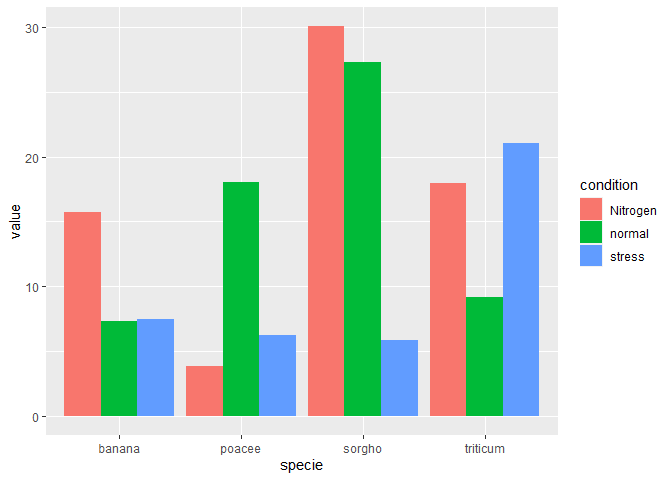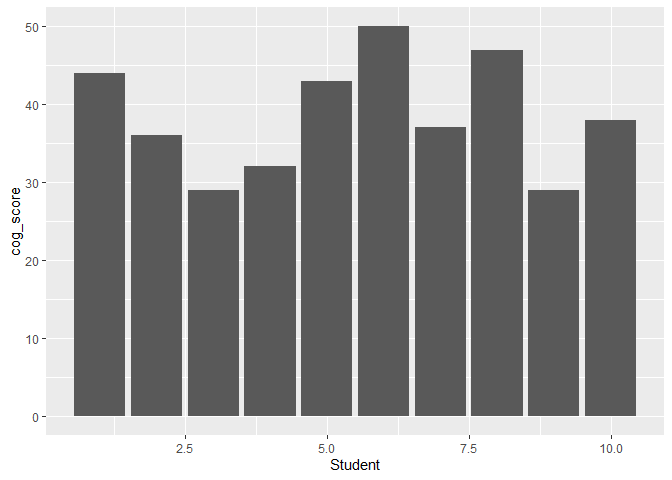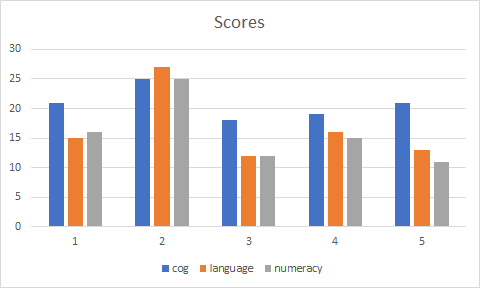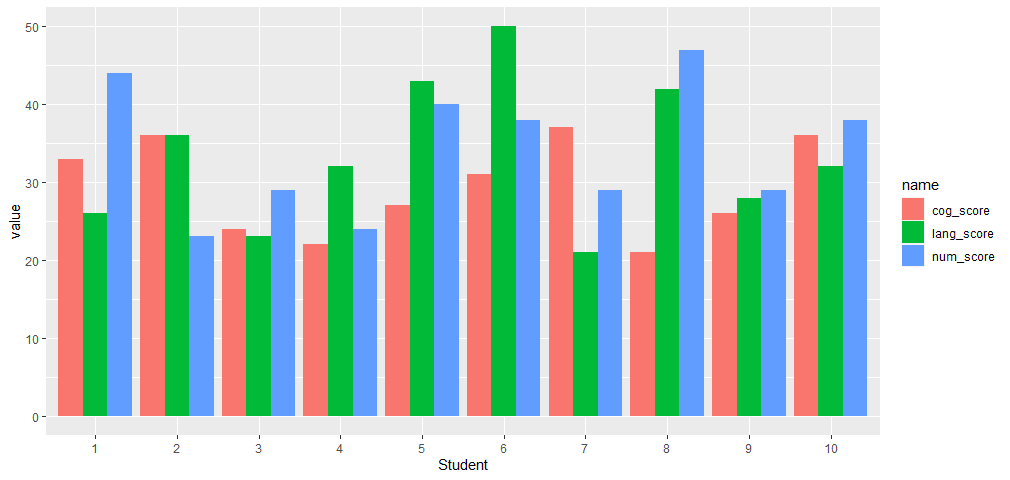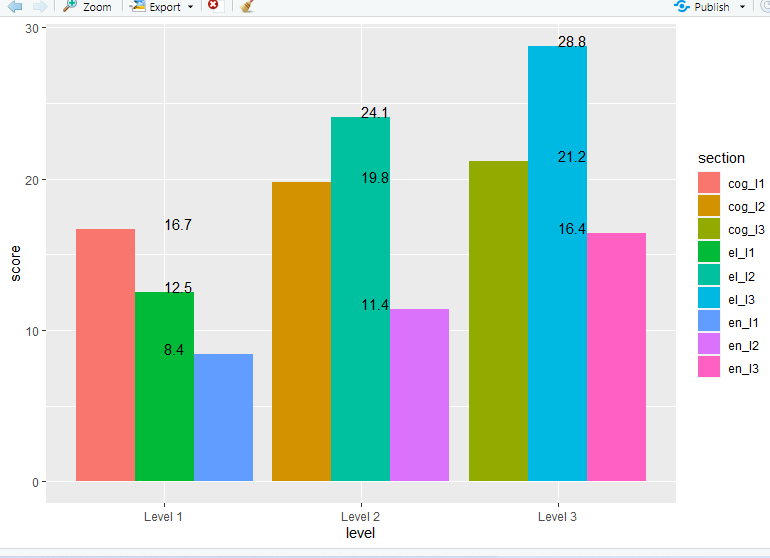The code below does not provide a grouped bar chart.
library(tidyverse)
library(janitor)
#>
#> Attaching package: 'janitor'
#> The following objects are masked from 'package:stats':
#>
#> chisq.test, fisher.test
nithin<-tibble::tribble(
~Student, ~cog_score, ~lang_score, ~num_score,
1L, 33L, 26L, 44L,
2L, 36L, 36L, 23L,
3L, 24L, 23L, 29L,
4L, 22L, 32L, 24L,
5L, 27L, 43L, 40L,
6L, 31L, 50L, 38L,
7L, 37L, 21L, 29L,
8L, 21L, 42L, 47L,
9L, 26L, 28L, 29L,
10L, 36L, 32L, 38L
)
head(nithin)
#> # A tibble: 6 x 4
#> Student cog_score lang_score num_score
#> <int> <int> <int> <int>
#> 1 1 33 26 44
#> 2 2 36 36 23
#> 3 3 24 23 29
#> 4 4 22 32 24
#> 5 5 27 43 40
#> 6 6 31 50 38
ggplot(nithin)+geom_bar(mapping=aes(Student,cog_score),stat="identity",position="dodge")+geom_bar(mapping=aes(Student,lang_score),stat="identity",position="dodge")+geom_bar(mapping=aes(Student,num_score),stat="identity",position="dodge")
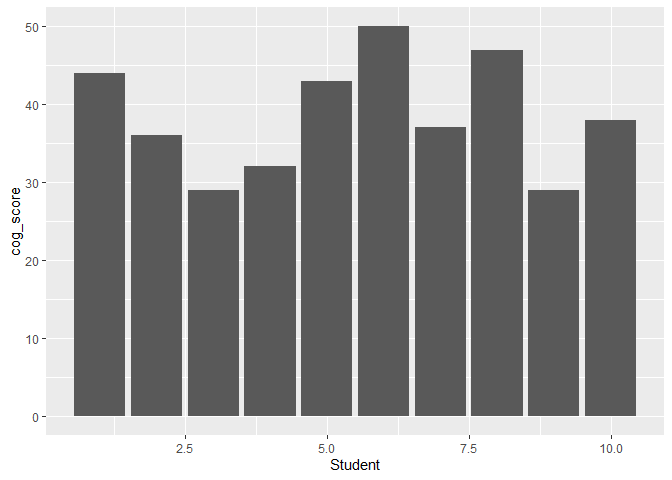
Created on 2021-10-26 by the reprex package (v2.0.1)