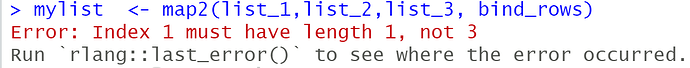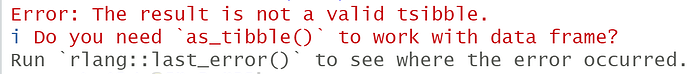I have few lists and each list has has similar data frames with same file names, but different values. I am not sure how to combine and merge row-wise and column wise the files within different list. I was not able to create reprex sample for my lists. But below is a list of samples for 3 lists.
I need to be able to combine the files with same names in all three lists into a new data frame DF.
Example, df1 from all lists should be combined row-wise. And similarly df2 from all lists.
## Each List consists of 2 data frames as examples shown below:
# List1
df1 <- data.frame(
stringsAsFactors = FALSE,
date = c("1996 Jan", "1996 Feb", "1996 Mar"),
Class = c("Class A", "Class A", "Class A"),
Builds = c(376, 393, 524)
)
df2 <- data.frame(
stringsAsFactors = FALSE,
date = c("1996 Jan", "1996 Feb", "1996 Mar"),
Class = c("Class B", "Class B", "Class B"),
Builds = c(300, 400, 500)
)
list_1 <- list(df1, df2)
# List 2
df1 <- data.frame(
stringsAsFactors = FALSE,
date = c("1996 Apr", "1996 May", "1996 Jun"),
Class = c("Class A", "Class A", "Class A"),
Builds = c(525, 544, 516)
)
df2 <- data.frame(
stringsAsFactors = FALSE,
date = c("1996 Apr", "1996 May", "1996 Jun"),
Class = c("Class B", "Class B", "Class B"),
Builds = c(301, 405, 509)
)
list_2 <- list(df1, df2)
# List3
df1 <- data.frame(
stringsAsFactors = FALSE,
date = c("1996 Jul", "1996 Aug", "1996 Sep"),
Class = c("Class A", "Class A", "Class A"),
Builds = c(428, 451, 484)
)
df2 <- data.frame(
stringsAsFactors = FALSE,
date = c("1996 Jul", "1996 Aug", "1996 Sep"),
Class = c("Class B", "Class B", "Class B"),
Builds = c(200, 300, 400)
)
list_3 <- list(df1, df2)
I would also like to know how to combine these lists column wise
## Each List consists of 2 data frames as examples
# List1
df1 <- data.frame(
stringsAsFactors = FALSE,
date = c("1996 Jan", "1996 Feb", "1996 Mar"),
Class = c("Class A", "Class A", "Class A"),
Builds = c(376, 393, 524)
)
df2 <- data.frame(
stringsAsFactors = FALSE,
date = c("1996 Jan", "1996 Feb", "1996 Mar"),
Class = c("Class B", "Class B", "Class B"),
Builds = c(300, 400, 500)
)
list_4 <- list(df1, df2)
# List 2
df1 <- data.frame(
stringsAsFactors = FALSE,
date = c("1996 Jan", "1996 Feb", "1996 Mar"),
Class = c("Class A", "Class A", "Class A"),
Sales = c(525, 544, 516)
)
df2 <- data.frame(
stringsAsFactors = FALSE,
date = c("1996 Jan", "1996 Feb", "1996 Mar"),
Class = c("Class B", "Class B", "Class B"),
Sales = c(301, 405, 509)
)
list_5 <- list(df1, df2)
Thanks for your help in advance!