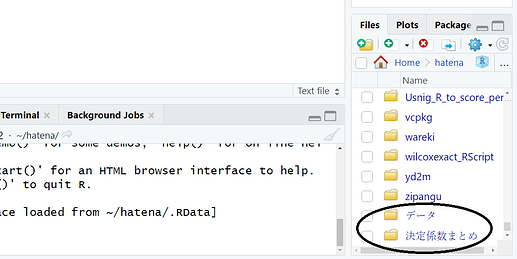I updated RStudio to RStudio 2022.12.0+353 and some Japanese fonts are now Mincho(明朝), unlike before.
The code editor can be changed using the editor font in the Appearance option, but other Japanese text, such as the file explorer shown in the attachment and the tab title when opening a file, is now in Mincho font.
I would like to change the font from Mincho because it is generally used for printed materials and is less readable when viewed on a monitor, although I have not found an option to change it.
If anyone knows how to change it, please let me know.
Or should I report it as an Issue?
The full version string copied from the Help > About RStudio menu
RStudio 2022.12.0+353 "Elsbeth Geranium" Release (7d165dcfc1b6d300eb247738db2c7076234f6ef0, 2022-12-03) for Windows
Mozilla/5.0 (Windows NT 10.0; Win64; x64) AppleWebKit/537.36 (KHTML, like Gecko) RStudio/2022.12.0+353 Chrome/102.0.5005.167 Electron/19.1.3 Safari/537.36