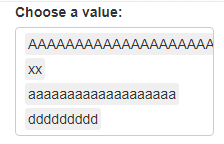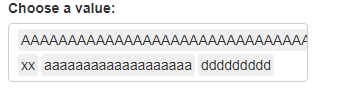Hello,
See my reprex below. I am looking for an easy way to change the selectizeInput to make order more evident to the user. Currently the order in which you put in is perserved but I want to make it clearer either by having each next selection below the previous or another way in which to do order (long single box doesn't work given it will affect resolution/display for my actual use case).
Any ideas?
library(shiny)
shinyApp(
ui = fluidPage(
selectizeInput("value", "Choose a value:",
multiple = TRUE,
list(`xx xx` = list("AAAAAAAAAAAAAAAAAAAAAAAAAAAAAAAA", "xx", "xxxxxxxxxxxx"),
`yy yy` = list("bbbbbbbbbbbbbb", "aaaaaaaaaaaaaaaaaaa", "zzzzzzzzzzzzzz"),
`zz` = list("ddddddddd", "tttttttttttttttt", "lllllllllllllllll"))
),
textOutput("result")
),
server = function(input, output) {
output$result <- renderText({
paste("You chose", input$value)
})
}
)
Created on 2021-07-21 by the reprex package (v2.0.0)