Hello,
I am writing to you about the iNext package. I have obtained a rarefaction curve and extrapolation graph for 3 habitats: wooded pasture (WP), forest (F) and unwooded pasture (NWP).
Here is the code:
div_spe_par_habitats <- read.csv("~/Universite/Master/Travail de master/Data/29 sites/Excel/Data_corrigee/div_spe_par_habitats.csv", row.names=1, sep=";")
out <- iNEXT(div_spe_par_habitats, q=c(0, 1, 2), datatype="abundance", endpoint=1034)
ggiNEXT(out, type=1, facet.var="Order.q", color.var="Assemblage")
However, in the context of a report, I would like to respect a colour code in relation to the habitats to be consistent. Wooded pasture should be green, forest brown and unwooded pasture yellow. Ideally, use these colours: "#CC6600", "#99CC00", "#FFFF99".
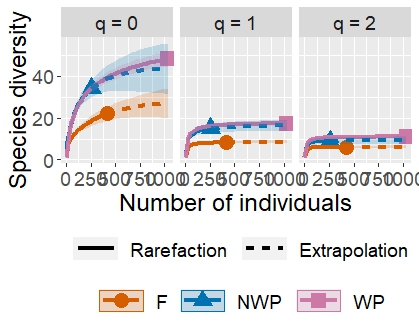
I can't do this, how do I do it? What code should I use to change these colours? Thanks for your help!
Edgar