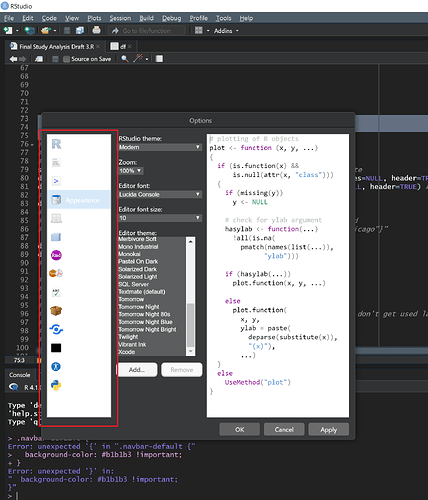I think this might also be the background color for the dialog box to modify keyboard shortcuts. I managed to figure out that the color of the text in the area highlighted in the image below is specified by .dialogContent, but I can't figure out how to change the background color. I tried just adding background-color: #222222; to the .dialogContent section of the rstheme file, but that didn't work; I think it changed the background color of the dialog box itself, not the text in the left-hand panel.
Which part of the theme file corresponds to the highlighted part of the Global Options dialog (below)?