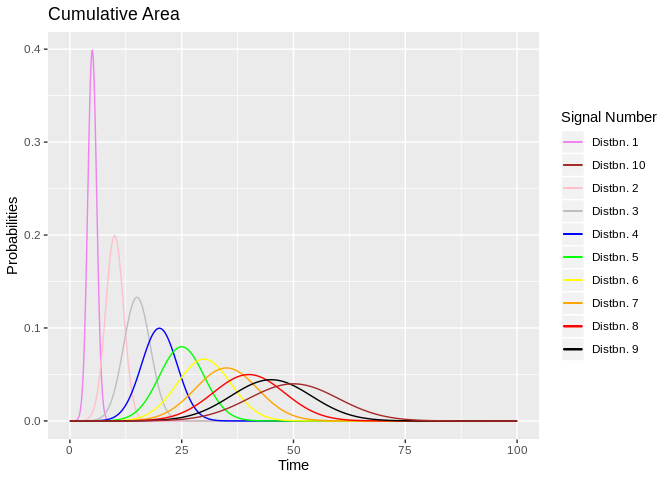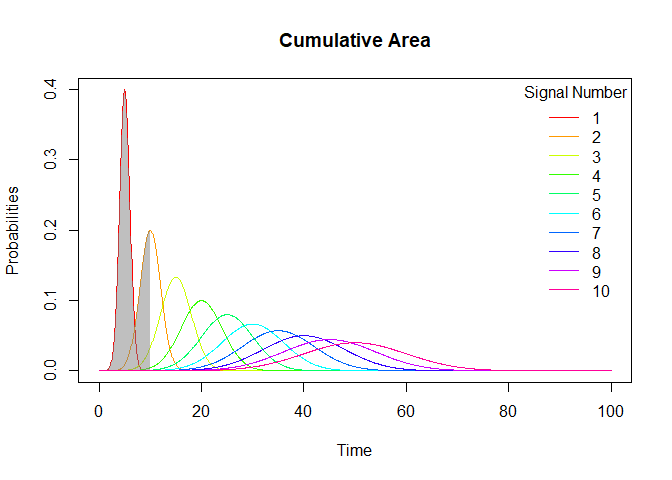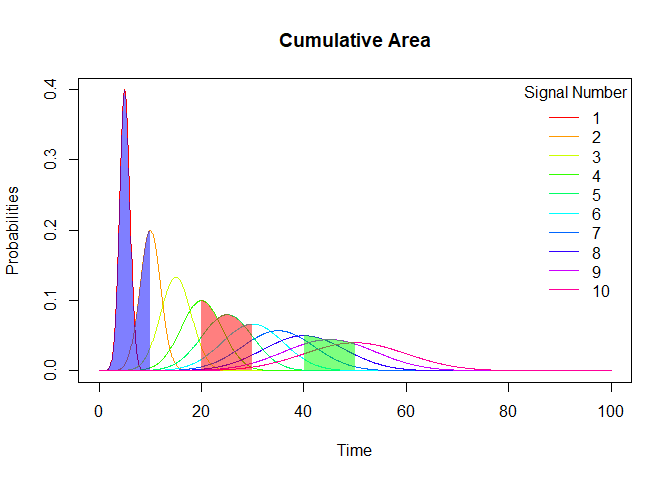Please consider the below plot,
How can we calculate the area under each of the curves
under time = 1, 3, 5 and 7
Therefore, cumulative area at each interval
As it is not a standard plot, pnorm did not give this result for me
Basically, what % of the curve is covered at each interval
E.g,
Area of the 1st Signal at time = 5 is 50%
Area of Signal 2 at time = 10 is 50% but
What about at time = 1,3,5 and 7 for each of these signals ?
Does summation of y values until x interval is enough ?
mn <- 5
std <- 1.0
up_lmt <- max(1:10)*2*mn
st_ar = list()
for (i in 1:10) {
st_ar[[i]] <- dnorm(x = seq(from = 0,to = up_lmt,length.out = 1e+3),
mean = (i * mn),
sd = i)
}
matplot(x = seq(from = 0,to = up_lmt,length.out = 1e+3),
y = cbind(st_ar[[1]],st_ar[[2]],st_ar[[3]],
st_ar[[4]],st_ar[[5]],st_ar[[6]],
st_ar[[7]],st_ar[[8]],st_ar[[9]],
st_ar[[10]]),
type = "l",
lty = 1,
col = c("violet","brown","pink","grey","blue","green","yellow","orange","red","black"),
xlab = "Time",
ylab = "Probabilities",
main = "Cumulative area")
legend(x = "topright",
title = "Signal number",
legend = 1:10,
col = c("violet","brown","pink","grey","blue","green","yellow","orange","red","black"),
bty = "n",
lty = 1)