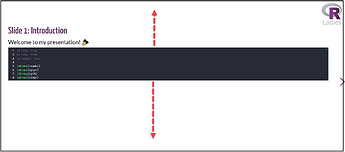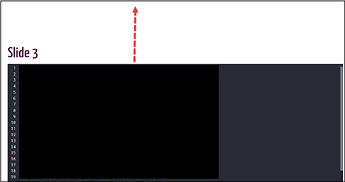I want to use max space for code and output panels in my Quarto revealjs presentation (qmd file). Especially I am looking for height setting.
How do I do it, please ?
In the following picture there is plenty of space, but I do not know how to expand that window with code. When I go full screen in firefox it does not auto-stretch fully. I am using newest Quarto version, on windows 10, R 4.4.1, Rstudio.
Even when I have got more code in the chunk, there is still not fully used space for better display and readability.
title: "[My title]"
author: "Me_myself"
format:
rladies-revealjs:
footer: "[very nice description]"
css: 1styles.css
auto-stretch: true
scrollable: false
code-overflow: wrap
width: 2000
margin: 0.1
max-scale: 3.0
controls: true
slide-number: true
progress: true
show-slide-number: all
self-contained: true
embed-resources: true
#chalkboard: true
multiplex: true
preview-links: true
#tbl-colwidths: [75,25]
highlight-style: "dracula"
execute:
echo: true
output: true
eval: true
menu:
side: right
width: wide
editor:
markdown:
wrap: 80
canonical: false
---
```{r}
#| echo: true
#| eval: true
#| output: true
library(readxl)
library(dplyr)
library(epiR)
library(tidyr)
Desired output: