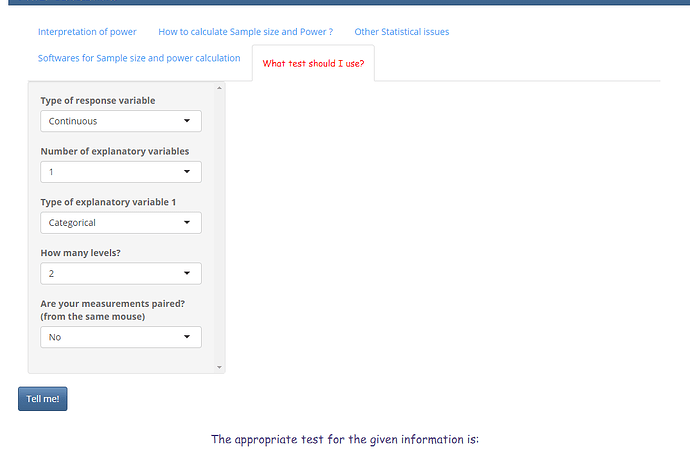Hi everyone,
I have a problem with the positioning of the main panel within a tabPanel. I have a sliderPanel to the left and i want to place a fixed text along with a text based on the input to the sliderPanel to the right. But my problem is that the text( the main panel) is going to the bottom and not on the top of the page, directly next to the sliderPanel. You can see it in the figure below.
My code so far is :
tabPanel(h5("What test should I use?",style = "font-family: 'Lobster', cursive;color:red;"),
useShinyjs(),
tags$style(appCSS),
withMathJax(),
sidebarLayout(
fluidRow(column(width = 12,
sidebarPanel(id = "tPanel",style = "overflow-y:scroll; max-height: 600px; position:relative;",
selectInput( "type1Input", "Type of response variable", choices = c("Continuous", "Categorical"), selected = "Continuous"),
selectInput( "type2Input", "Number of explanatory variables", choices = c("1", "2"), selected = "1"),
selectInput( "type3Input", "Type of explanatory variable 1", choices = c("Continuous", "Categorical"), selected = "Categorical"),
conditionalPanel( "input.type3Input == 'Categorical'",
selectInput( "type4Input", "How many levels?", choices = c( "1", "2", ">2"), selected = "2")),
conditionalPanel( "input.type2Input == '2'",
selectInput( "type5Input", "Type of explanatory variable 2", choices = c("Continuous", "Categorical"), selected = "Categorical")),
conditionalPanel("input.type4Input == '2' && input.type3Input == 'Categorical'",
selectInput( "independentInput", "Are your measurements paired?(from the same mouse)", choices = c("Yes", "No"), selected = "No" ))
),
withBusyIndicatorUI(fluidRow(column(width = 10,
actionButton("Gobutton", "Tell me!", class = "btn-primary")
)))
)),
mainPanel(column(10, offset = 5,
h4("The appropriate test for the given information is:",
style = "font-family: 'Lobster', cursive;
font-weight: 500; line-height: 1.1;
color: #4d3a7d; align:top"), textOutput('results0'),
tags$head(tags$style("#results0{color: red;
font-size: 20px;
font-style: italic;align:top;
}")),
br(), br(), br()))), class = "span7")
Do you have aby idea what i am doing wrong ?
Thanks,
John