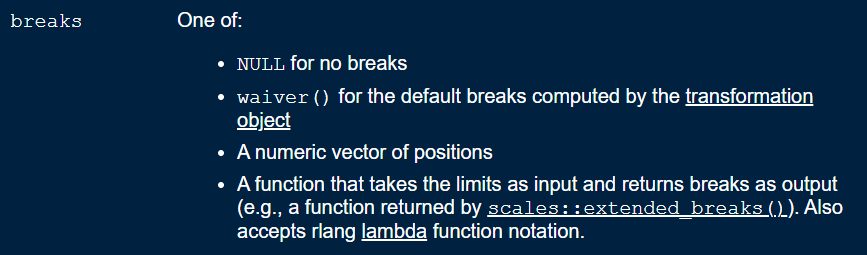I'm confused about how the breaks argument works in scale_x_continuous.
The helps says it takes a function on the limits.
Is this because the default limits are the range of the data + the default expanding? I understood that the limits were not inclusive of the expand??
library(ggplot2)
diamonds |>
ggplot() +
geom_point(aes(x = carat, y = price)) +
scale_x_continuous(breaks = \(x) pretty(x, n = 7))
diamonds |>
ggplot() +
geom_point(aes(x = carat, y = price)) +
scale_x_continuous(breaks = pretty(range(diamonds$carat), n = 7))
Created on 2023-10-20 with reprex v2.0.2
All the arguments to the breaks parameter wind up in the same place—a numeric vector of values along the x-axis at which a vertical grid line will be drawn. These range from NULL through the default (breaks = waiver()), to any arbitrary function that returns a vector that is within the inclusive range of the data being plotted along the x-asis. diamonds$caret has range [0.2,5.01], so an attempt to use
scale_continuous(breaks = c(0,6)
would not extend the range.
Thanks!
I wondered if the breaks function is applied the sum of the limits + expand?
I didn’t see a way to extend the breaks beyond the range of the data.
1 Like
Hi there,
I just wanted to expand on what was said earlier. In general, there aren't a ton of situations where you would want your breaks to go beyond the limits of the data, but if you do, you can use the expand function within the scale_x_continuous function to change where the graph ends, and if you make it go further than the default for your data, you can then add breaks that are farther than your data.
library(tidyverse)
tibble(x = 1:5, y = c('5', '4', '3', '2', '1')) |>
ggplot(aes(x, y)) +
geom_point()
If the above is the basic dataset you're working with, you can expand the edges of the x axis and add breaks in that new region of the x-axis.
tibble(x = 1:5, y = c('5', '4', '3', '2', '1')) |>
ggplot(aes(x, y)) +
geom_point() +
scale_x_continuous(
breaks = c(1, 3, 7), # an example of manipulating the breaks how you choose
expand = expansion(mult = c(1.04, 1.04))
)
Created on 2023-10-26 with reprex v2.0.2
I'm not sure if this is what you're looking for, but I hope it helps.
2 Likes
Here are some more examples of how scale_x_continuous() and scale_y_continuous() works:
Here is a plot before scaling any axes:
tibble(x = 1:10, y = 1:10) %>%
ggplot(aes(x, y)) +
geom_point()
Created on 2023-10-26 by the reprex package (v2.0.1)
The breaks = argument in scale_*_continuous() takes in a numerical vector which will be the values displayed on the specified axis.
Here is the same plot but with the breaks on the x-axis modified:
tibble(x = 1:10, y = 1:10) %>%
ggplot(aes(x, y)) +
geom_point() +
scale_x_continuous(breaks = c(2, 4, 6, 8, 10))
Created on 2023-10-26 by the reprex package (v2.0.1)
Again, the same plot but with the breaks on the y-axis modified this time:
tibble(x = 1:10, y = 1:10) %>%
ggplot(aes(x, y)) +
geom_point() +
scale_y_continuous(breaks = c(2, 4, 6, 8, 10))
Created on 2023-10-26 by the reprex package (v2.0.1)
1 Like
system
November 16, 2023, 9:18pm
7
This topic was automatically closed 21 days after the last reply. New replies are no longer allowed.