I have some static websites created with Rmarkdown deployed onto RSconnect. I would like to update some of them and delete others off of connect. How do I do this?
To update content on Connect, in this case an Rmarkdown site, you must update your Rmarkdown in your IDE, then redeploy the content using the "Publish" button.
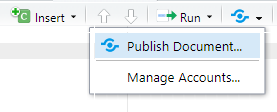
If you are deploying from the same machine, Connect should automatically detect the presence of a .rsconnect folder in your project, and identify the appropriate ID number. This means that publishing will update your existing content.
You can also use the rsconnect package to deploy content programmatically.
To delete content from Connect, navigate to your document, then expand the "..." button to reveal the "Delete" button:
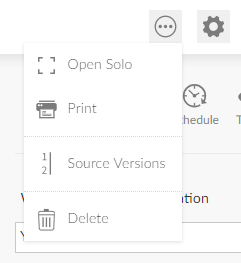
2 Likes