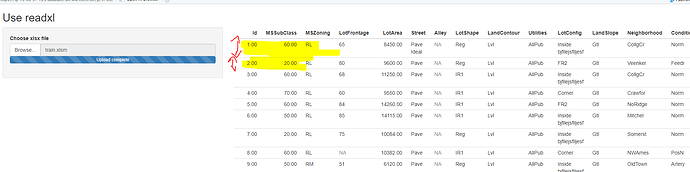Hi Shiny experts,
How can we fix the width of the each row.
Here is an example code and sample data file (sample data)to reproduce error:
library(shiny)
library(readxl)
runApp(
list(
ui = fluidPage(
titlePanel("Use readxl"),
sidebarLayout(
sidebarPanel(
fileInput('file1', 'Choose xlsx file',
accept = c(".xlsx")
)
),
mainPanel(
tableOutput('contents'))
)
),
server = function(input, output){
output$contents <- renderTable({
req(input$file1)
inFile <- input$file1
readxl::read_excel(inFile$datapath, 1)
})
}
)
)
As we observe, the 1st and 2nd row width are not same. Is there a possibility may be using "DT" to fix row width ?