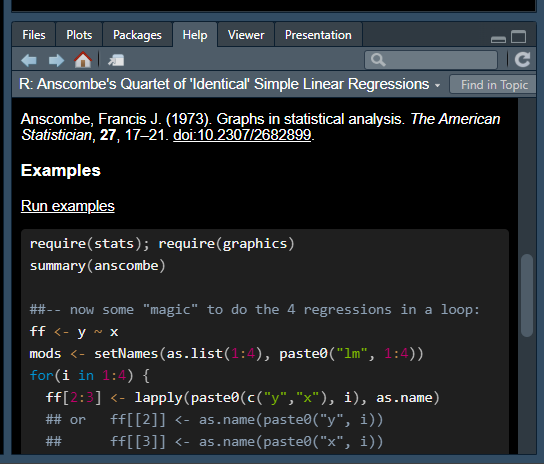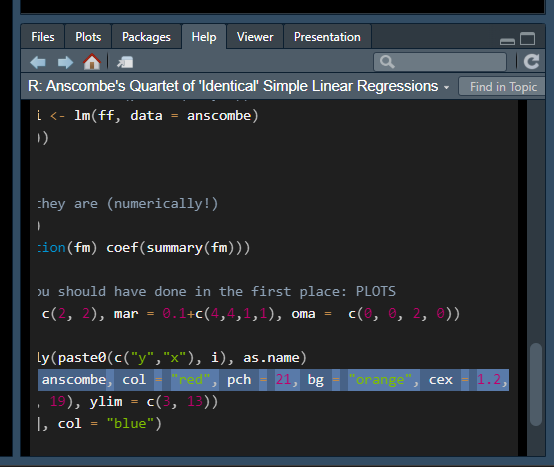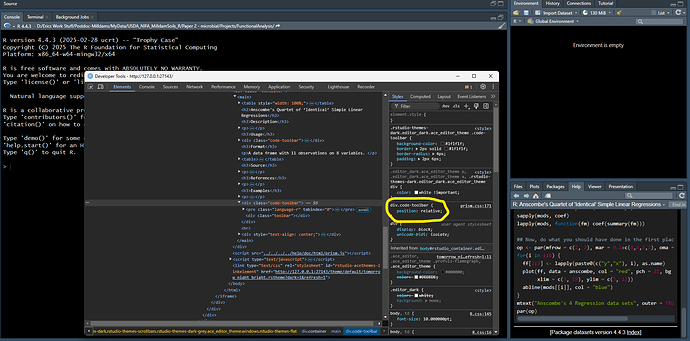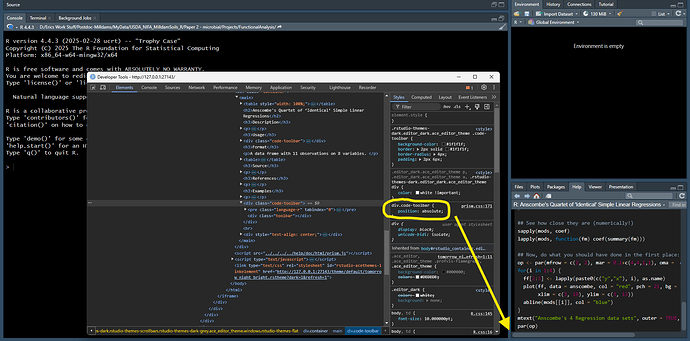As the title says, most of the Help section is fine (the text wraps). Once I get to the 'Example' section at the bottom, text doesn't wrap and the horizontal scroll bar is only visible once I reach the very bottom (unless I click-drag-highlight to the right). If I right-click>Inspect Element, I can change 'position: absolute' and the scrollbar will usually stay "sticky" once I scroll up or switch to view plots/files/etc.
However, I have to do this every time I open Rstudio. I'd like that horizontal scroll bar to be there each time I open Rstudio and not have to change the setting in Inspect Element. Is there a way to make this a default?
I'm using the editor theme 'Tomorrow Night Bright' if that matters.