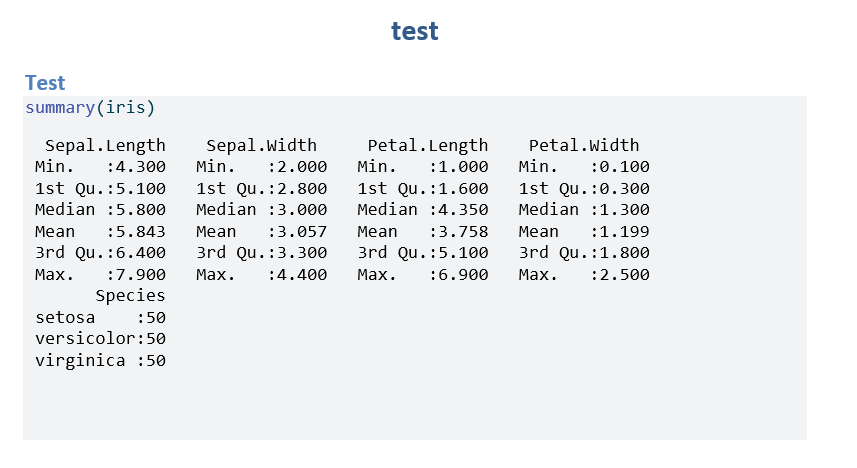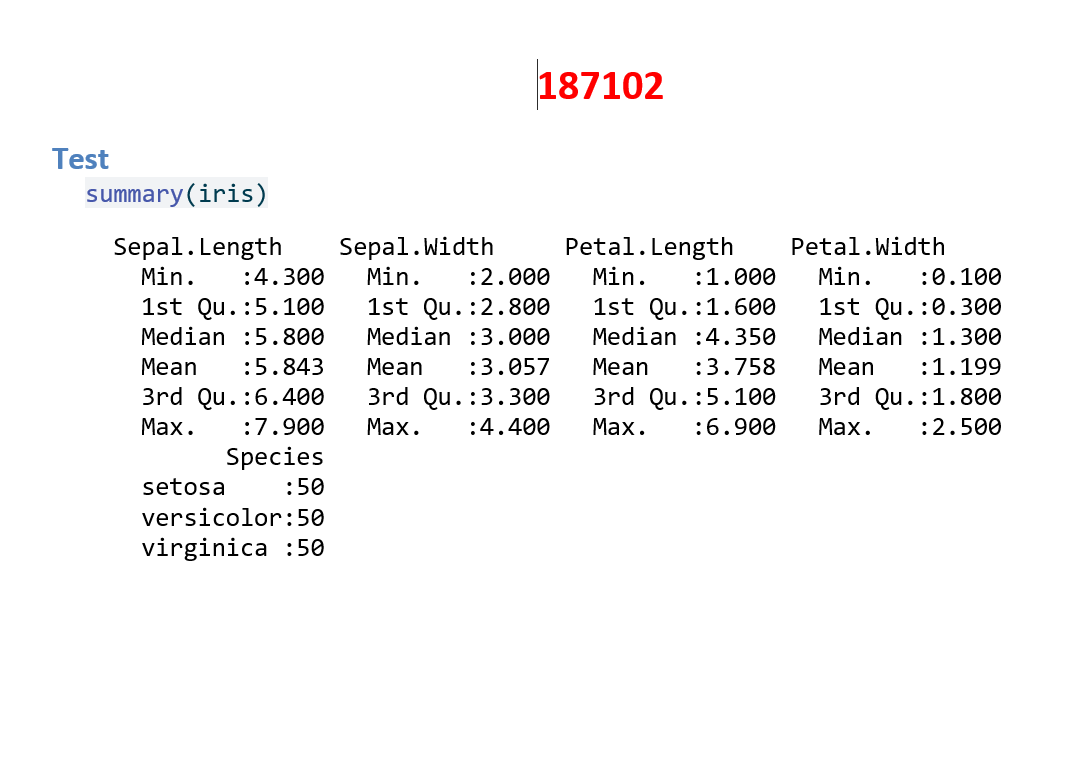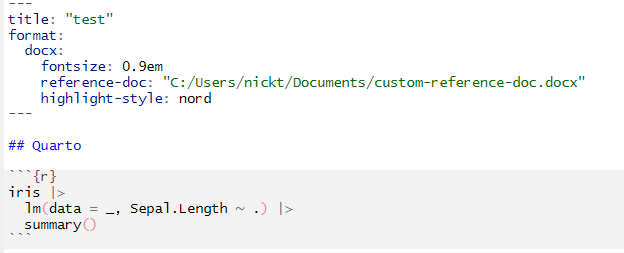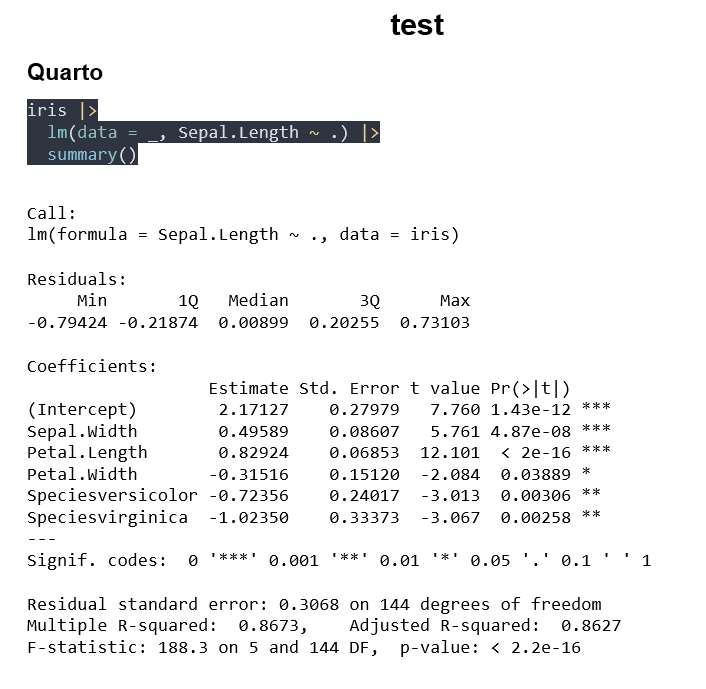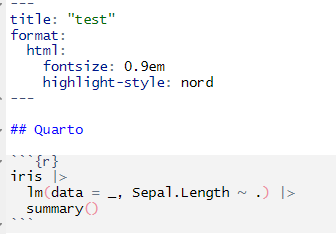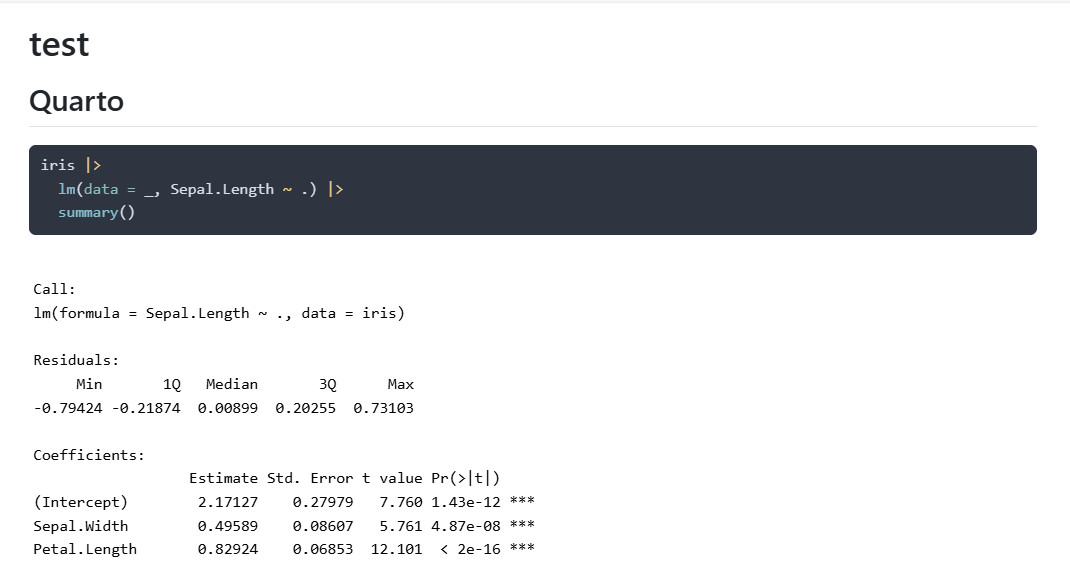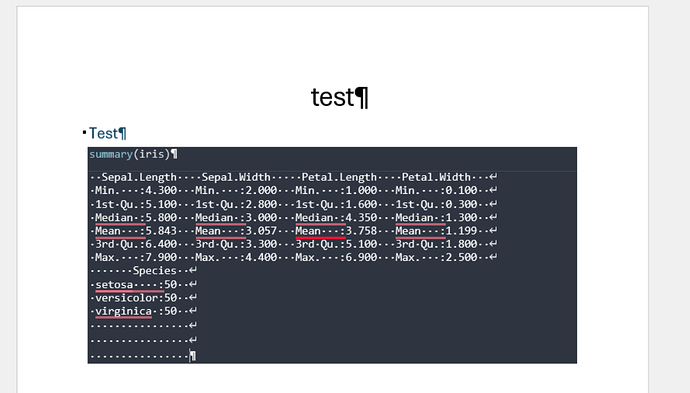Hello everyone,
I'm encountering an issue with Quarto when using any highlight style for code in DOCX format. Specifically, while the code itself is appropriately highlighted, the output is also unexpectedly highlighted in the same style. I want to restrict the highlighting only to the code, not it's output. This is not a problem in PDF or HTML formats, where only the code is highlighted as intended.
I've checked the documentation and explored various settings, but haven't found a solution yet.
Thank you in advance for any assistance you can provide!
Best regards
Steps to reproduce:
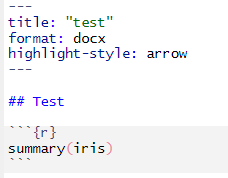
Actual behaviour:
Expected behaviour: (as in the HTML format)
I want just the code highlighted, as in the HTML/PDF formats, not the code output as well.
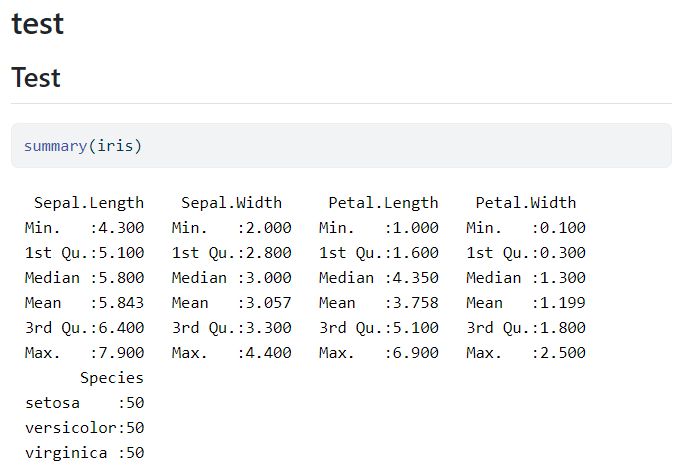
Environment:
RStudio: 2024.04.2 Build 764
R version: 4.4.1 (2024-06-14 ucrt)
OS: Windows 10 Pro
Quarto check:
Quarto 1.4.547
[>] Checking versions of quarto binary dependencies...
Pandoc version 3.1.11: OK
Dart Sass version 1.69.5: OK
Deno version 1.37.2: OK
[>] Checking versions of quarto dependencies......OK
[>] Checking Quarto installation......OK
Version: 1.4.547
Path: C:\Users\nickt\AppData\Local\Programs\Quarto\bin
CodePage: 1252
[>] Checking tools....................OK
TinyTeX: (external install)
Chromium: (not installed)
[>] Checking LaTeX....................OK
Using: TinyTex
Path: C:\Users\nickt\AppData\Roaming\TinyTeX\bin\windows
Version: 2023
[>] Checking basic markdown render....OK
[>] Checking Python 3 installation....OK
Version: 3.11.3
Path: C:/Users/nickt/AppData/Local/Programs/Python/Python311/python.exe
Jupyter: (None)
Jupyter is not available in this Python installation.
Install with py -m pip install jupyter
[>] Checking R installation...........OK
Version: 4.4.1
Path: C:/PROGRA~1/R/R-44~1.1
LibPaths:
- C:/Users/nickt/AppData/Local/R/win-library/4.4
- C:/Program Files/R/R-4.4.1/library
knitr: 1.47
rmarkdown: 2.27
[>] Checking Knitr engine render......OK