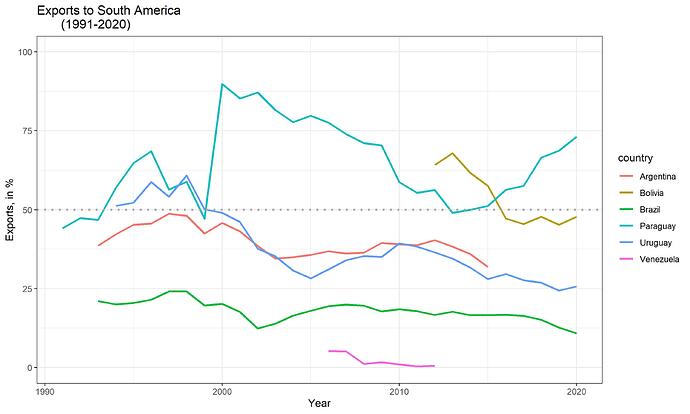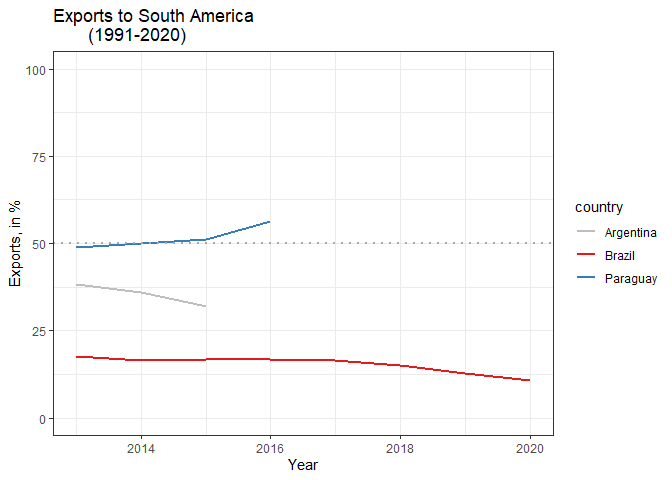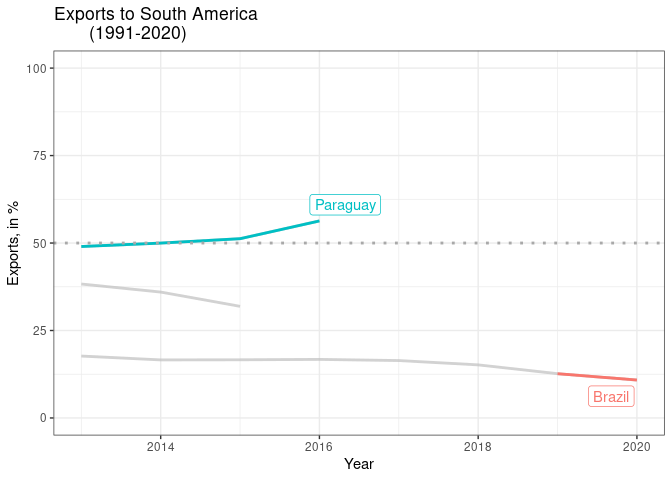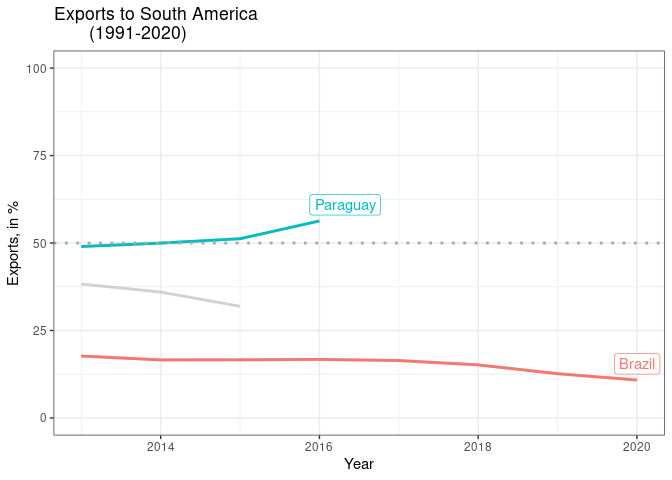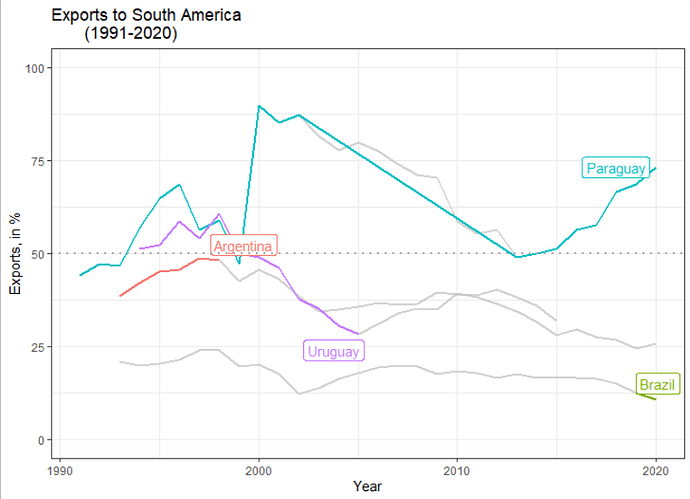I have expanded it to include the issue I mentioned:
data.frame(
stringsAsFactors = FALSE,
country = c("Argentina","Argentina",
"Argentina","Argentina","Argentina","Argentina",
"Argentina","Argentina","Argentina","Argentina","Argentina",
"Argentina","Argentina","Argentina","Argentina",
"Argentina","Argentina","Argentina","Argentina","Argentina",
"Argentina","Argentina","Argentina","Brazil",
"Brazil","Brazil","Brazil","Brazil","Brazil","Brazil",
"Brazil","Brazil","Brazil","Brazil","Brazil","Brazil",
"Brazil","Brazil","Brazil","Brazil","Brazil","Brazil",
"Brazil","Brazil","Brazil","Brazil","Brazil",
"Brazil","Brazil","Brazil","Brazil","Paraguay","Paraguay",
"Paraguay","Paraguay","Paraguay","Paraguay",
"Paraguay","Paraguay","Paraguay","Paraguay","Paraguay",
"Paraguay","Paraguay","Paraguay","Paraguay","Paraguay",
"Paraguay","Paraguay","Paraguay","Paraguay","Paraguay",
"Paraguay","Paraguay","Paraguay","Paraguay",
"Paraguay","Paraguay","Paraguay","Paraguay","Paraguay",
"Uruguay","Uruguay","Uruguay","Uruguay","Uruguay",
"Uruguay","Uruguay","Uruguay","Uruguay","Uruguay",
"Uruguay","Uruguay","Uruguay","Uruguay","Uruguay","Uruguay",
"Uruguay","Uruguay","Uruguay","Uruguay","Uruguay",
"Uruguay","Uruguay","Uruguay","Uruguay","Uruguay",
"Uruguay"),
year = c(1993,1994,1995,1996,1997,
1998,1999,2000,2001,2002,2003,2004,2005,2006,2007,
2008,2009,2010,2011,2012,2013,2014,2015,1993,
1994,1995,1996,1997,1998,1999,2000,2001,2002,2003,
2004,2005,2006,2007,2008,2009,2010,2011,2012,
2013,2014,2015,2016,2017,2018,2019,2020,1991,1992,
1993,1994,1995,1996,1997,1998,1999,2000,2001,
2002,2003,2004,2005,2006,2007,2008,2009,2010,2011,
2012,2013,2014,2015,2016,2017,2018,2019,2020,
1994,1995,1996,1997,1998,1999,2000,2001,2002,2003,
2004,2005,2006,2007,2008,2009,2010,2011,2012,
2013,2014,2015,2016,2017,2018,2019,2020),
exports = c(38.6333740767,42.1954547366,
45.2345785542,45.569595128,48.7188632608,48.1126398001,
42.4971450527,45.7873175404,43.1561350265,
38.5730276154,34.5299232112,34.9858270088,35.6924721818,
36.8361301685,36.1622684687,36.413588079,39.4712741451,
39.0192905155,38.7606707095,40.3247797059,38.2855406225,
35.9858787505,31.9058862432,21.0892010133,20.0028667569,
20.4405039263,21.512891835,24.1403324779,24.139188442,
19.6559507944,20.1779683149,17.6569742824,
12.391780713,13.9200434874,16.4469281031,17.9832801386,
19.4266986451,19.9450230978,19.5754187316,17.774931028,
18.5286310711,17.8326458424,16.7031252754,17.6972935715,
16.5960331603,16.6304797725,16.7424157047,16.409514612,
15.1758205796,12.6512430879,10.8435833607,44.1700372545,
47.3314109902,46.8031459989,56.889350948,
64.7627089164,68.5609919718,56.3741248081,58.8238619109,
47.1924225239,89.8125635575,85.2383382107,87.1476559596,
81.6127962474,77.7057956151,79.8007485813,77.5823150231,
73.9306351971,71.1161858357,70.3889143263,58.714886315,
55.3580029016,56.2661231459,49.0083433775,49.9878335127,
51.2451776775,56.3230709414,57.5761518694,
66.4867117507,68.6989657048,73.11522,51.2198948586,
52.2412129391,58.7534556199,54.1373956387,60.8066508638,
50.1119269428,48.9961067276,46.1442276128,37.6649150131,
35.2689922964,30.7523589203,28.2610650171,31.095132088,
34.0575226357,35.3217003726,35.0092145647,39.3213984614,
38.3100817056,36.4908969264,34.5196906413,31.7048489732,
28.0738845338,29.6669340099,27.6770927603,
26.8658806638,24.4126563769,25.704019649),
ideology = c(1.304,1.304,1.176,1.176,
1.172,1.172,0.838,0.257,0.262,0.544,-0.416,-0.416,
-1.541,-1.541,-1.659,-1.659,-1.664,-1.664,-1.686,
-1.686,-1.663,-1.663,-1.659,0.02,0.091,0.091,0.386,
0.386,0.932,0.932,0.932,0.932,0.871,-1.455,-1.455,
-1.455,-1.455,-1.455,-1.455,-1.455,-1.296,-1.296,
-1.296,-1.296,-1.46,-1.46,-1.46,0.668,0.792,3.251,
3.251,1.532,1.532,1.647,1.647,1.647,1.647,1.647,
1.648,1.648,1.648,1.648,1.648,0.551,0.551,0.551,
0.551,0.551,0.551,-0.175,-0.175,-0.175,-0.175,1.935,
1.655,1.655,1.655,1.655,1.655,1.655,1.655,1.395,
1.395,1.006,1.006,1.006,1.078,1.078,1.078,1.078,
1.078,1.088,1.088,-1.341,-1.341,-1.341,-1.334,
-1.334,-1.334,-1.334,-1.334,-1.334,-1.334,-1.334,-1.334,
-1.334,-1.077,-1.077)
)