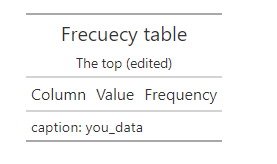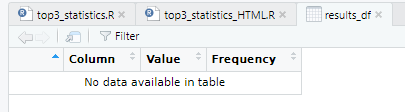Hi
I tried to run it, but the table is just showing this (nothing inside).
Do you know why?
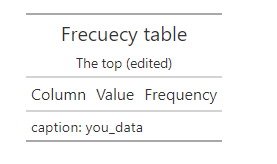
Also there seems to be no data inside results_df
> results_df
[1] Column Value Frequency
<0 rows> (or 0-length row.names)
So I now have this test code (this is my file). Do you see any mistake?
# install packages and load data
install.packages('tidyverse')
install.packages('readxl')
### Table
install.packages('gt')
# load the packages
library(tidyverse)
library(readxl)
library(gt)
# Read Excel file into a data frame
# data_excel <- read_excel("F:\\a\\games.xlsx", sheet = 1) # Change you path
## Example of data
data_excel <- data.frame(
A = c("apple", "banana", "apple", "apple", "banana", "orange", "apple", "banana", "orange", "orange"),
B = c(1, 2, 2, 3, 1, 3, 2, 3, 1, 1),
C = c("red", "red", "blue", "green", "red", "green", "blue", "red", "green", "blue"))
# Define a function to calculate the top 3 most frequent values in a column
get_top_frequencies <- function(column) {
column %>%
as.factor() %>% # Convert column to factor (useful for counting levels)
table() %>% # Count frequency of each value
sort(decreasing = TRUE) %>% # Sort in descending order of frequency
head(3) # Get top 3 most frequent values
}
# For get a friendly output, use this:
results_df <- data.frame(Column = character(),
Value = character(),
Frequency = integer(),
stringsAsFactors = FALSE)
# Loop through each column in the data frame
for(col_name in names(df)) {
# Get the top 3 most frequent values for the current column
top_vals <- get_top_frequencies(df[[col_name]])
# Create a temporary data frame with the results
temp_df <- data.frame(
Column = col_name,
Value = names(top_vals),
Frequency = as.integer(top_vals),
stringsAsFactors = FALSE
)
# Bind the temporary data frame to the results data frame
results_df <- bind_rows(results_df, temp_df)}
results_df
# Column Value Frequency
# A apple 4
# A banana 3
# A orange 3
# B 1 4
# B 2 3
# B 3 3
# C red 4
# C blue 3
# C green 3
results_df <- results_df |> tibble()
gt_tbl <- gt(results_df)
gt_tbl <-
gt_tbl |>
tab_header(
title = "Frecuecy table",
subtitle = "The top (edited)") |>
tab_source_note(source_note = "caption: you_data")
gt_tbl