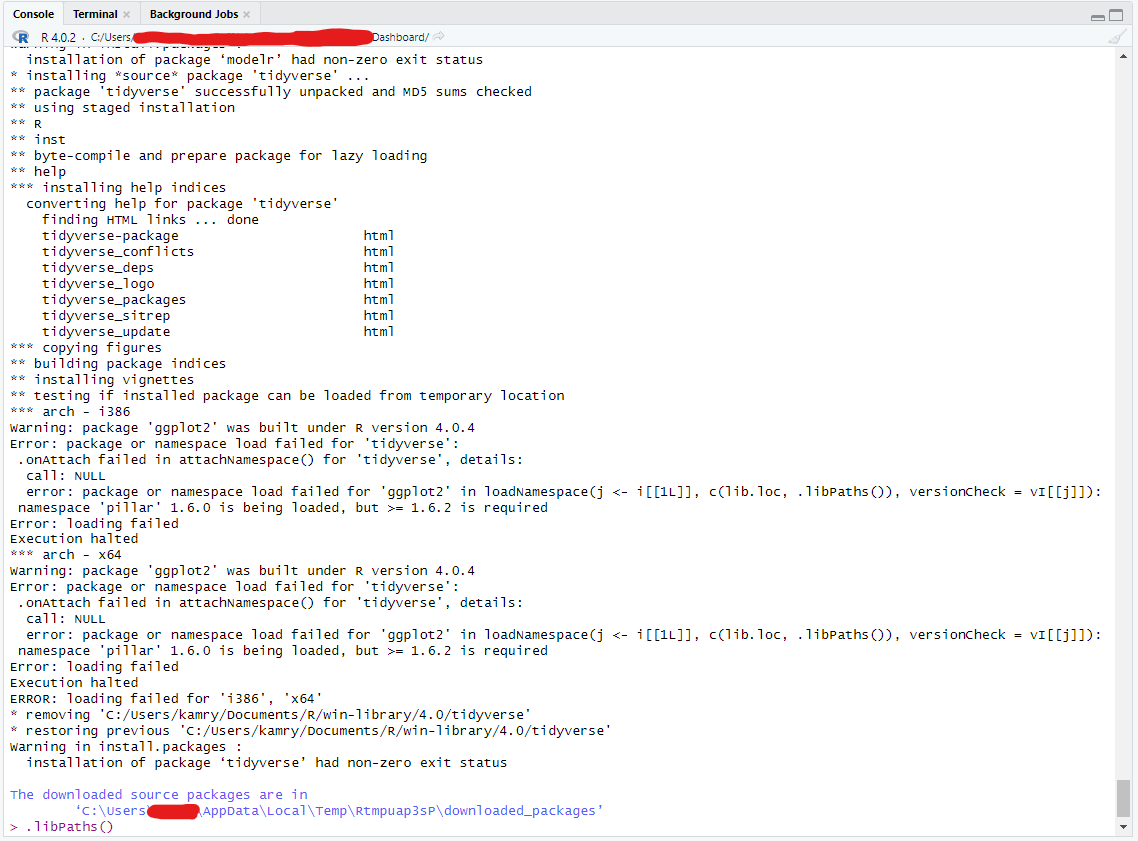Its the same error output as originally seen. I copy and pasted the entire output (minus the download status) below:
* installing *source* package 'lifecycle' ...
** package 'lifecycle' successfully unpacked and MD5 sums checked
** using staged installation
** R
** inst
** byte-compile and prepare package for lazy loading
Error in loadNamespace(i, c(lib.loc, .libPaths()), versionCheck = vI[[i]]) :
namespace 'rlang' 1.0.2 is being loaded, but >= 1.1.0 is required
Calls: <Anonymous> ... withCallingHandlers -> loadNamespace -> namespaceImport -> loadNamespace
Execution halted
ERROR: lazy loading failed for package 'lifecycle'
* removing 'C:/Users/kamry/Documents/R/win-library/4.0/lifecycle'
* restoring previous 'C:/Users/kamry/Documents/R/win-library/4.0/lifecycle'
Warning in install.packages :
installation of package ‘lifecycle’ had non-zero exit status
* installing *source* package 'gargle' ...
** package 'gargle' successfully unpacked and MD5 sums checked
** using staged installation
** R
** inst
** byte-compile and prepare package for lazy loading
Error in loadNamespace(i, c(lib.loc, .libPaths()), versionCheck = vI[[i]]) :
namespace 'rlang' 1.0.2 is being loaded, but >= 1.1.0 is required
Calls: <Anonymous> ... withCallingHandlers -> loadNamespace -> namespaceImport -> loadNamespace
Execution halted
ERROR: lazy loading failed for package 'gargle'
* removing 'C:/Users/kamry/Documents/R/win-library/4.0/gargle'
* restoring previous 'C:/Users/kamry/Documents/R/win-library/4.0/gargle'
Warning in install.packages :
installation of package ‘gargle’ had non-zero exit status
* installing *source* package 'dtplyr' ...
** package 'dtplyr' successfully unpacked and MD5 sums checked
** using staged installation
** R
** inst
** byte-compile and prepare package for lazy loading
Error in loadNamespace(i, c(lib.loc, .libPaths()), versionCheck = vI[[i]]) :
namespace 'rlang' 1.0.2 is being loaded, but >= 1.0.4 is required
Calls: <Anonymous> ... withCallingHandlers -> loadNamespace -> namespaceImport -> loadNamespace
Execution halted
ERROR: lazy loading failed for package 'dtplyr'
* removing 'C:/Users/kamry/Documents/R/win-library/4.0/dtplyr'
* restoring previous 'C:/Users/kamry/Documents/R/win-library/4.0/dtplyr'
Warning in install.packages :
installation of package ‘dtplyr’ had non-zero exit status
* installing *source* package 'ggplot2' ...
** package 'ggplot2' successfully unpacked and MD5 sums checked
** using staged installation
** R
** data
*** moving datasets to lazyload DB
** inst
** byte-compile and prepare package for lazy loading
Error in loadNamespace(i, c(lib.loc, .libPaths()), versionCheck = vI[[i]]) :
namespace 'rlang' 1.0.2 is being loaded, but >= 1.1.0 is required
Calls: <Anonymous> ... withCallingHandlers -> loadNamespace -> namespaceImport -> loadNamespace
Execution halted
ERROR: lazy loading failed for package 'ggplot2'
* removing 'C:/Users/kamry/Documents/R/win-library/4.0/ggplot2'
* restoring previous 'C:/Users/kamry/Documents/R/win-library/4.0/ggplot2'
Warning in install.packages :
installation of package ‘ggplot2’ had non-zero exit status
* installing *source* package 'pillar' ...
** package 'pillar' successfully unpacked and MD5 sums checked
** using staged installation
** R
** inst
** byte-compile and prepare package for lazy loading
Warning: replacing previous import 'lifecycle::last_warnings' by 'rlang::last_warnings' when loading 'pillar'
Error in loadNamespace(j <- i[[1L]], c(lib.loc, .libPaths()), versionCheck = vI[[j]]) :
namespace 'vctrs' 0.4.1 is being loaded, but >= 0.5.0 is required
Calls: <Anonymous> ... namespaceImportFrom -> asNamespace -> loadNamespace
Execution halted
ERROR: lazy loading failed for package 'pillar'
* removing 'C:/Users/kamry/Documents/R/win-library/4.0/pillar'
* restoring previous 'C:/Users/kamry/Documents/R/win-library/4.0/pillar'
Warning in install.packages :
installation of package ‘pillar’ had non-zero exit status
* installing *source* package 'rvest' ...
** package 'rvest' successfully unpacked and MD5 sums checked
** using staged installation
** R
** demo
** inst
** byte-compile and prepare package for lazy loading
Error in loadNamespace(i, c(lib.loc, .libPaths()), versionCheck = vI[[i]]) :
namespace 'rlang' 1.0.2 is being loaded, but >= 1.1.0 is required
Calls: <Anonymous> ... withCallingHandlers -> loadNamespace -> namespaceImport -> loadNamespace
Execution halted
ERROR: lazy loading failed for package 'rvest'
* removing 'C:/Users/kamry/Documents/R/win-library/4.0/rvest'
* restoring previous 'C:/Users/kamry/Documents/R/win-library/4.0/rvest'
Warning in install.packages :
installation of package ‘rvest’ had non-zero exit status
* installing *source* package 'stringr' ...
** package 'stringr' successfully unpacked and MD5 sums checked
** using staged installation
** R
** data
*** moving datasets to lazyload DB
** inst
** byte-compile and prepare package for lazy loading
Error in loadNamespace(j <- i[[1L]], c(lib.loc, .libPaths()), versionCheck = vI[[j]]) :
namespace 'lifecycle' 1.0.0 is being loaded, but >= 1.0.3 is required
Calls: <Anonymous> ... namespaceImportFrom -> asNamespace -> loadNamespace
Execution halted
ERROR: lazy loading failed for package 'stringr'
* removing 'C:/Users/kamry/Documents/R/win-library/4.0/stringr'
* restoring previous 'C:/Users/kamry/Documents/R/win-library/4.0/stringr'
Warning in install.packages :
installation of package ‘stringr’ had non-zero exit status
* installing *source* package 'broom' ...
** package 'broom' successfully unpacked and MD5 sums checked
** using staged installation
** R
** inst
** byte-compile and prepare package for lazy loading
Error in loadNamespace(j <- i[[1L]], c(lib.loc, .libPaths()), versionCheck = vI[[j]]) :
namespace 'lifecycle' 1.0.0 is being loaded, but >= 1.0.1 is required
Calls: <Anonymous> ... namespaceImportFrom -> asNamespace -> loadNamespace
Execution halted
ERROR: lazy loading failed for package 'broom'
* removing 'C:/Users/kamry/Documents/R/win-library/4.0/broom'
* restoring previous 'C:/Users/kamry/Documents/R/win-library/4.0/broom'
Warning in install.packages :
installation of package ‘broom’ had non-zero exit status
* installing *source* package 'dbplyr' ...
** package 'dbplyr' successfully unpacked and MD5 sums checked
** using staged installation
** R
** inst
** byte-compile and prepare package for lazy loading
Error in loadNamespace(i, c(lib.loc, .libPaths()), versionCheck = vI[[i]]) :
namespace 'rlang' 1.0.2 is being loaded, but >= 1.1.1 is required
Calls: <Anonymous> ... withCallingHandlers -> loadNamespace -> namespaceImport -> loadNamespace
Execution halted
ERROR: lazy loading failed for package 'dbplyr'
* removing 'C:/Users/kamry/Documents/R/win-library/4.0/dbplyr'
* restoring previous 'C:/Users/kamry/Documents/R/win-library/4.0/dbplyr'
Warning in install.packages :
installation of package ‘dbplyr’ had non-zero exit status
* installing *source* package 'googledrive' ...
** package 'googledrive' successfully unpacked and MD5 sums checked
** using staged installation
** R
** inst
** byte-compile and prepare package for lazy loading
Error in loadNamespace(j <- i[[1L]], c(lib.loc, .libPaths()), versionCheck = vI[[j]]) :
namespace 'gargle' 1.1.0 is being loaded, but >= 1.5.0 is required
Calls: <Anonymous> ... namespaceImportFrom -> asNamespace -> loadNamespace
Execution halted
ERROR: lazy loading failed for package 'googledrive'
* removing 'C:/Users/kamry/Documents/R/win-library/4.0/googledrive'
* restoring previous 'C:/Users/kamry/Documents/R/win-library/4.0/googledrive'
Warning in install.packages :
installation of package ‘googledrive’ had non-zero exit status
* installing *source* package 'googlesheets4' ...
** package 'googlesheets4' successfully unpacked and MD5 sums checked
** using staged installation
** R
** inst
** byte-compile and prepare package for lazy loading
Error in loadNamespace(j <- i[[1L]], c(lib.loc, .libPaths()), versionCheck = vI[[j]]) :
namespace 'gargle' 1.1.0 is being loaded, but >= 1.5.0 is required
Calls: <Anonymous> ... namespaceImportFrom -> asNamespace -> loadNamespace
Execution halted
ERROR: lazy loading failed for package 'googlesheets4'
* removing 'C:/Users/kamry/Documents/R/win-library/4.0/googlesheets4'
* restoring previous 'C:/Users/kamry/Documents/R/win-library/4.0/googlesheets4'
Warning in install.packages :
installation of package ‘googlesheets4’ had non-zero exit status
* installing *source* package 'modelr' ...
** package 'modelr' successfully unpacked and MD5 sums checked
** using staged installation
** R
** data
*** moving datasets to lazyload DB
** byte-compile and prepare package for lazy loading
Error in loadNamespace(i, c(lib.loc, .libPaths()), versionCheck = vI[[i]]) :
namespace 'rlang' 1.0.2 is being loaded, but >= 1.0.6 is required
Calls: <Anonymous> ... withCallingHandlers -> loadNamespace -> namespaceImport -> loadNamespace
Execution halted
ERROR: lazy loading failed for package 'modelr'
* removing 'C:/Users/kamry/Documents/R/win-library/4.0/modelr'
* restoring previous 'C:/Users/kamry/Documents/R/win-library/4.0/modelr'
Warning in install.packages :
installation of package ‘modelr’ had non-zero exit status
* installing *source* package 'tidyverse' ...
** package 'tidyverse' successfully unpacked and MD5 sums checked
** using staged installation
** R
** inst
** byte-compile and prepare package for lazy loading
** help
*** installing help indices
converting help for package 'tidyverse'
finding HTML links ... done
tidyverse-package html
tidyverse_conflicts html
tidyverse_deps html
tidyverse_logo html
tidyverse_packages html
tidyverse_sitrep html
tidyverse_update html
*** copying figures
** building package indices
** installing vignettes
** testing if installed package can be loaded from temporary location
*** arch - i386
Warning: package 'ggplot2' was built under R version 4.0.4
Error: package or namespace load failed for 'tidyverse':
.onAttach failed in attachNamespace() for 'tidyverse', details:
call: NULL
error: package or namespace load failed for 'ggplot2' in loadNamespace(j <- i[[1L]], c(lib.loc, .libPaths()), versionCheck = vI[[j]]):
namespace 'pillar' 1.6.0 is being loaded, but >= 1.6.2 is required
Error: loading failed
Execution halted
*** arch - x64
Warning: package 'ggplot2' was built under R version 4.0.4
Error: package or namespace load failed for 'tidyverse':
.onAttach failed in attachNamespace() for 'tidyverse', details:
call: NULL
error: package or namespace load failed for 'ggplot2' in loadNamespace(j <- i[[1L]], c(lib.loc, .libPaths()), versionCheck = vI[[j]]):
namespace 'pillar' 1.6.0 is being loaded, but >= 1.6.2 is required
Error: loading failed
Execution halted
ERROR: loading failed for 'i386', 'x64'
* removing 'C:/Users/kamry/Documents/R/win-library/4.0/tidyverse'
* restoring previous 'C:/Users/kamry/Documents/R/win-library/4.0/tidyverse'
Warning in install.packages :
installation of package ‘tidyverse’ had non-zero exit status
The downloaded source packages are in
‘C:\Users\kamry\AppData\Local\Temp\RtmpMnJV5t\downloaded_packages’