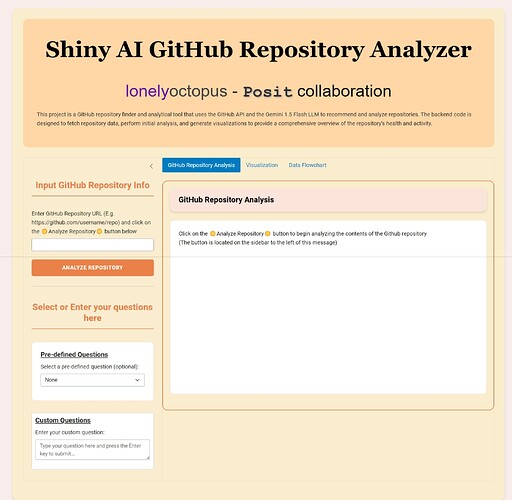GitHub Repository Analyzer
Authors: Julian Ng; Jihui Li
Abstract: Uncover insights into any GitHub repository with our powerful analysis tool! Enter a GitHub URL and instantly access:
• Quick Metrics: Commits, contributors, issues, and pull requests at a glance.
• Visual Insights: Interactive charts showing commit activity and top contributors.
• AI-Powered Analysis: Gemini 1.5 Flash LLM provides an in-depth repository assessment.
• Custom Queries: Ask specific questions and get AI-generated answers.
• Pre-defined Questions: Choose from curated questions for rapid insights.
Our app offers a comprehensive view of repository dynamics, perfect for developers, managers, and open-source enthusiasts. Evaluate dependencies, and research projects, or analyze your own work with ease.
Full Description: Introduction
In the vast ecosystem of open-source software and collaborative development, understanding a GitHub repository's health, activity, and community dynamics is crucial. Whether you're a developer evaluating a potential dependency, a project manager assessing team productivity, or an open-source enthusiast exploring new projects, gaining insights into a repository's lifecycle can be both challenging and time-consuming.
Enter the GitHub Repository Analyzer – your AI-powered companion for diving deep into the heart of any GitHub project. Our Shiny-based app combines the power of data visualization, machine learning, and natural language processing to provide a comprehensive, easy-to-understand analysis of any public GitHub repository.
Key Features
- Instant Repository Overview
With just a GitHub URL, our app fetches and analyzes key metrics to give you an immediate sense of the repository's vitality:
• Total Commits: Gauge the overall activity and development pace.
• Contributor Count: Understand the size and diversity of the development community.
• Issue Tracking: See how many issues are open and closed, indicating project maintenance.
• Pull Request Statistics: Analyze the collaboration and code review process. - Interactive Data Visualizations
Numbers tell a story, but visuals make it unforgettable. Our app generates interactive charts and graphs to help you visualize:
• Commit Activity Over Time: Identify periods of high activity or potential project stagnation.
• Top Contributors: Recognize the most active developers shaping the project.
• Language Composition: Understand the technical stack and primary languages used. - AI-Powered Deep Analysis
Leveraging the cutting-edge Gemini 1.5 Flash LLM (Large Language Model), our app goes beyond surface-level statistics to provide intelligent insights:
• Code Quality Assessment: Get an AI-generated evaluation of coding standards and practices.
• Community Health Check: Understand the level of community engagement and project sustainability.
• Trend Analysis: Identify emerging patterns in development activity and contributor dynamics. - Customizable Queries
Curiosity piqued? Our app allows you to ask specific questions about the repository and receive AI-generated answers. Whether you're wondering about:
• The typical response time for issues
• The most active areas of development
• Potential areas for contribution
...our AI assistant is ready to provide data-driven insights tailored to your inquiries. - Pre-defined Analysis Questions
For quick insights, choose from our curated list of analytical questions:
• What is the overall activity level of the repository?
• How engaged is the community with this project?
• What are the main strengths and weaknesses of the project based on the data?
• Are there any noticeable trends in the repository's development over time?
These questions are designed to give you a well-rounded understanding of the repository's health and dynamics with just a few clicks.
Technology Stack
Our GitHub Repository Analyzer is built with a robust and modern technology stack:
• Frontend: Shiny for R, providing a reactive and interactive user interface.
• Backend: Python, handling data fetching, processing, and AI analysis.
• Data Retrieval: GitHub API for accessing repository data.
• Machine Learning: Gemini 1.5 Flash LLM for advanced natural language processing and analysis.
• Data Visualization: Matplotlib for generating insightful charts and graphs.
Use Cases - Open Source Contributors: Quickly assess a project's health and identify areas where you can make meaningful contributions.
- Project Managers: Monitor team productivity, code review processes, and overall project progress.
- Developers: Evaluate third-party libraries and tools before incorporating them into your projects.
- Researchers: Analyze open-source projects for academic studies or technological trend analysis.
- Recruiters: Gain insights into a candidate's coding activity and project involvement.
Getting Started
Using the GitHub Repository Analyzer is as simple as: - Enter the URL of the GitHub repository you want to analyze.
- Click "Analyze Repository" and watch as our app fetches and processes the data.
- Explore the generated visualizations and AI-powered insights.
- Ask custom questions or select from pre-defined queries for deeper analysis.
Conclusion
The GitHub Repository Analyzer transforms the way you understand and interact with GitHub projects. By combining data-driven analytics with AI-powered insights, our app provides a comprehensive view of repository dynamics that was previously accessible only through extensive manual analysis.
Whether you're a seasoned developer, a curious beginner, or anywhere in between, our tool empowers you to make informed decisions, contribute effectively to open-source projects, and gain valuable insights into the world of collaborative software development.
Unlock the stories behind the commits, issues, and pull requests. Try the GitHub Repository Analyzer today and see your favorite projects in a whole new light!
Shiny app: https://julianng.shinyapps.io/shiny-github-repository-analyzer/
Repo: GitHub - JJKingpro/GithubShiny
Thumbnail:
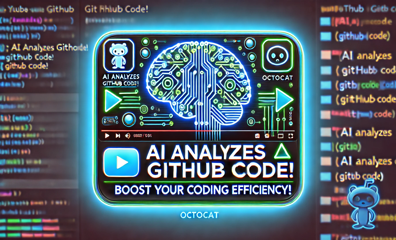
Full image: