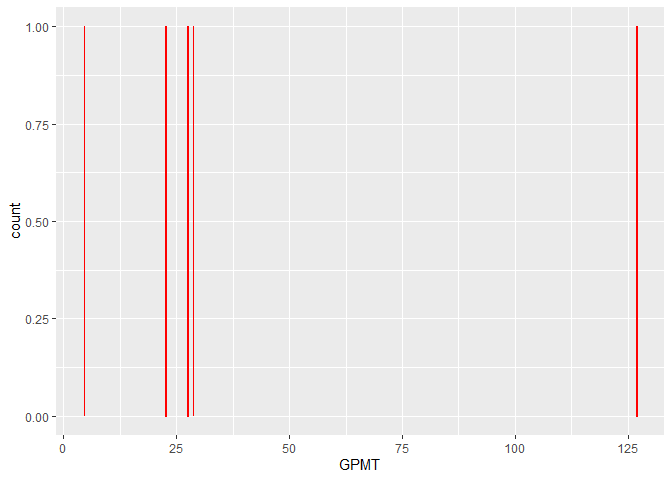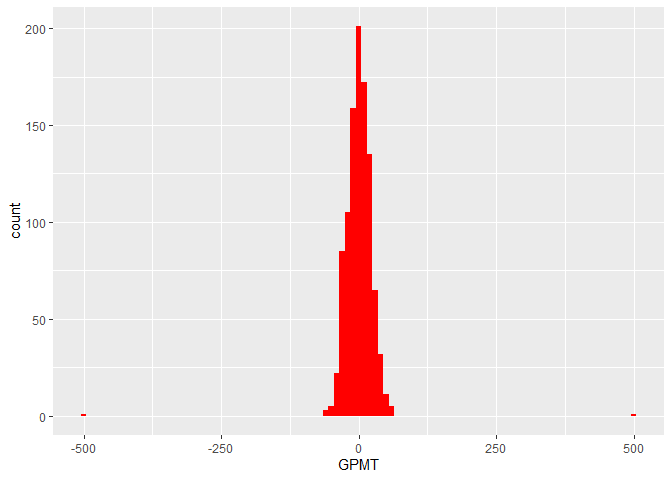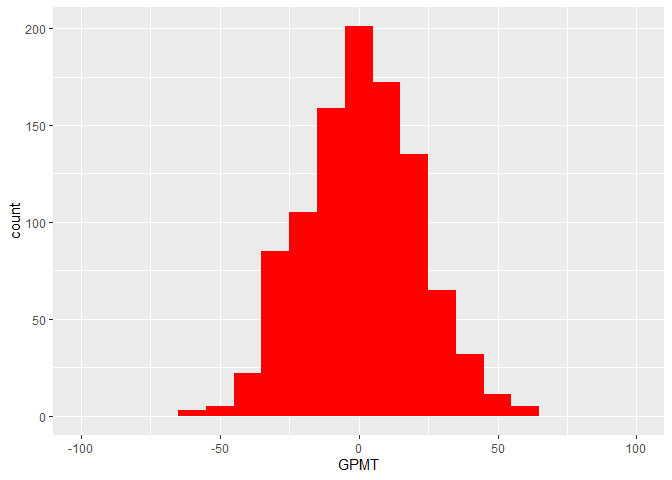I do not get any error with the data you posted and your ggplot code. I only changed your code to decrease the width of the bar so that more of the data would be visible. I suspect you do not want to use a bar plot because it just counts how many times each GPMT value appears, which is once. What are you trying to show with the plot?
DF <- structure(list(X.Volume. = c(117.5, 65, 50, 50, 105, 104.3),
X.Volume..1 = c(117.5, 65, 50, 50, 105, 104.3),
X.Orders. = structure(c(1L, 1L, 1L, 1L, 1L, 1L),
.Label = "1", class = "factor"),
X.Profit. = c(2659.3, 1862.4, 6345.6, 1372.4, 474.1, 480),
X.Turnover. = c(96828.1,22947.6, 22345.6, 18022.4, 46207.6, 46584.7),
margin = c(0.0274641348947258, 0.0811588139936203, 0.283975368752685, 0.0761496803977273, 0.0102602169340109, 0.0103038121958497),
GPMT = c(22.6323404255319, 28.6523076923077, 126.912, 27.448, 4.5152380952381, 4.60210930009588)),
row.names = c(NA, 6L), class = "data.frame")
library(ggplot2)
ggplot(data = DF,
mapping = aes(GPMT))+
geom_bar(size = 0.5, color = "red")
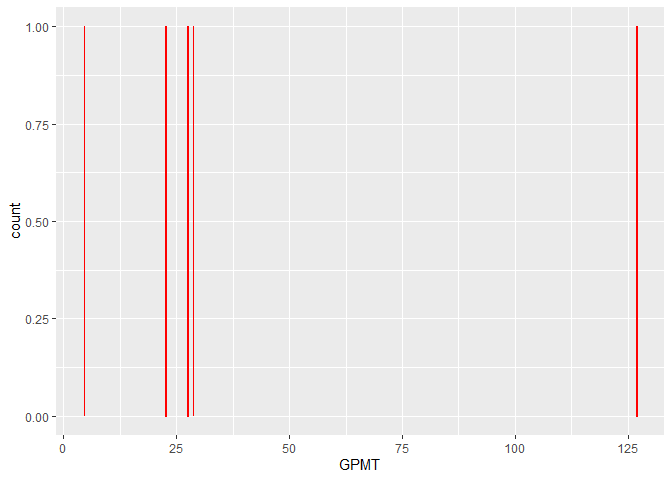
Created on 2021-11-03 by the reprex package (v2.0.1)