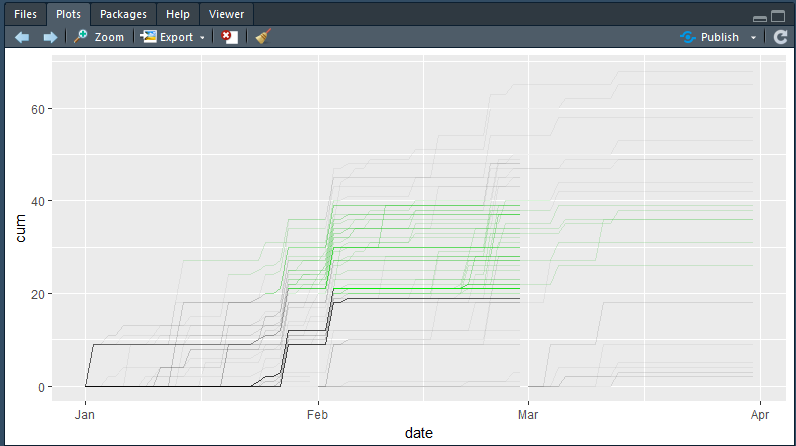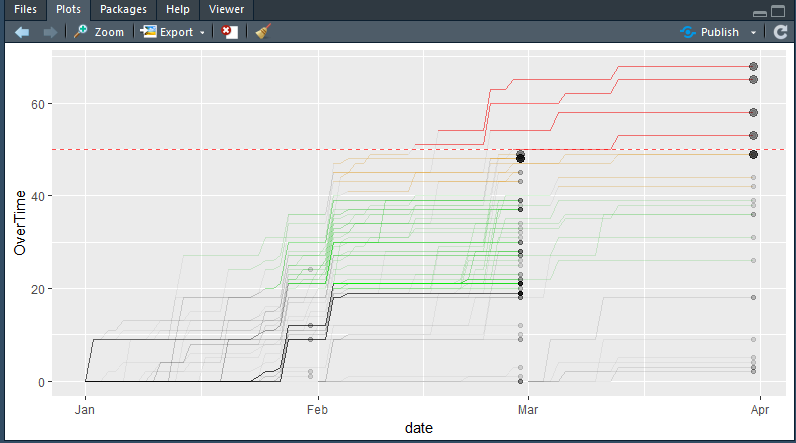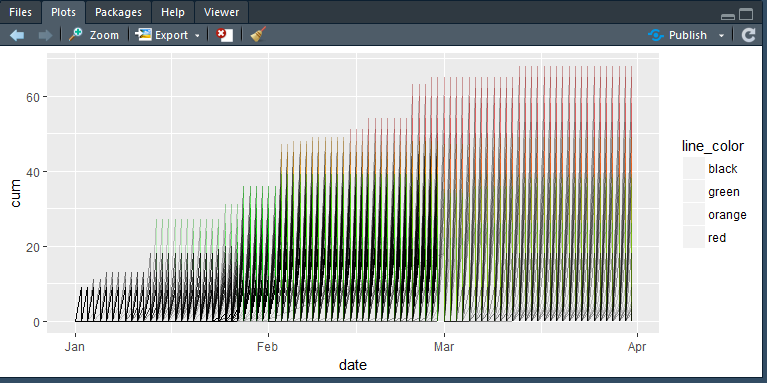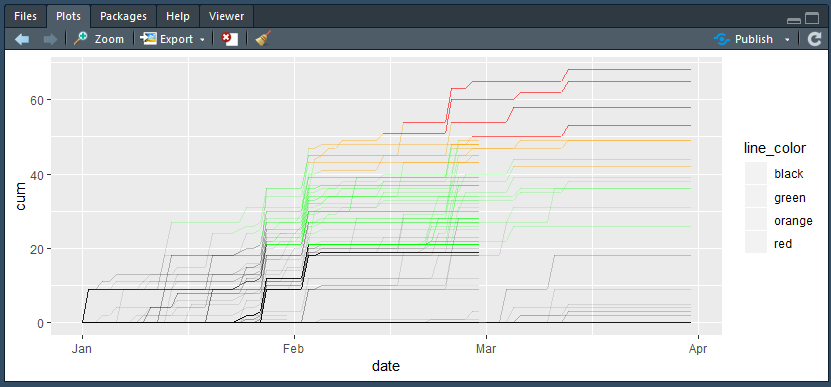I was writing a code where I have to change certain lines in green color, or orange or red based on a certain criteria. it works fine when I have the data in code. But when it produces empty dataset then I have the problem. Just to give you a synopsis.
data_black_lines %>%
ggplot(aes(
date,
cum,
group = emp_code,
text = paste("Name:", name)
)) +
geom_line(alpha = I(.05)) +
geom_line(
data = data_green_lines,
color = I('green'),
alpha = I(.10)
) +
geom_line(
data = ,
color = I('orange'),
alpha = I(.2)
,
size = I(.5)
) +
geom_line(
data = data_red_lines,
color = I('red'),
alpha = I(.5)
,
size = I(.5)
) +
geom_point(data = data_top_10,
aes(
date,
cum,
fill = I('steelblue')
),
size=3,
alpha=I(.4)) +
geom_point(data = data_last_date,
aes(
date,
cum,
fill = I('royalblue')
),
alpha=I(.12)) +
geom_hline(
yintercept = 50,
color = 'red',
size = I(.7),
alpha = I(.7),
linetype = 'dashed'
) +
ylab('OverTime')
this is the code. and it produces this error.
Error: Aesthetics must be either length 1 or the same as the data (1): x, y, group, text
but data_orange_lines and data_red_lines are sometimes empty.
> data_orange_lines
[1] emp_code date cum name
<0 rows> (or 0-length row.names)
what should I do. It works fine if there is some data in the dataset but it doesn't work at all when the dataframe is empty....
Please guide.