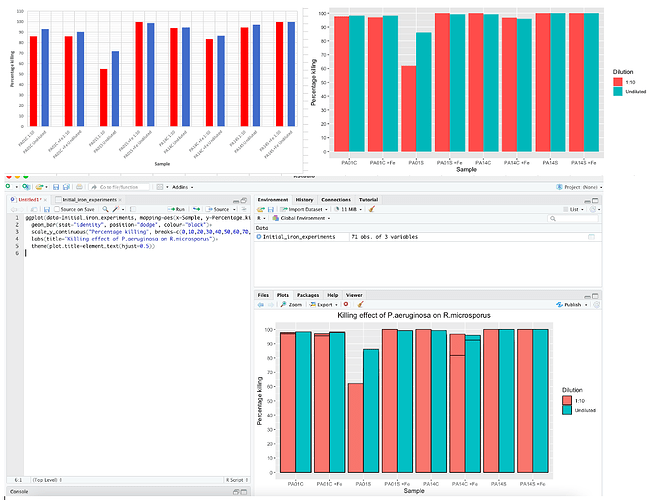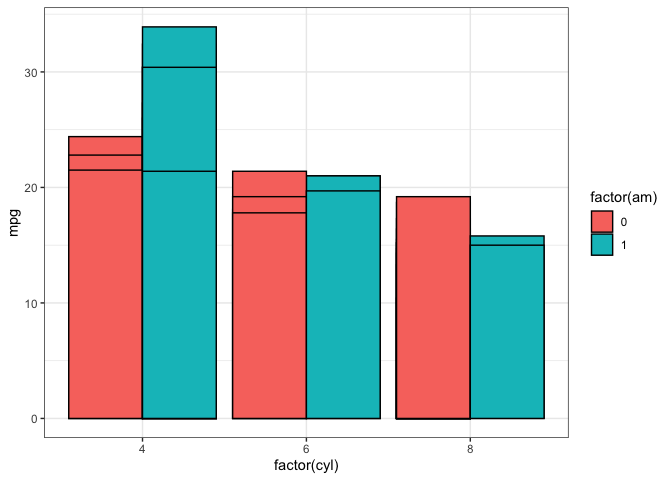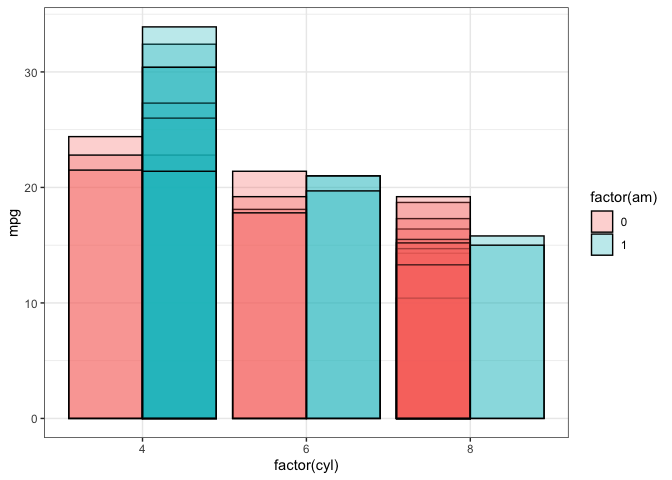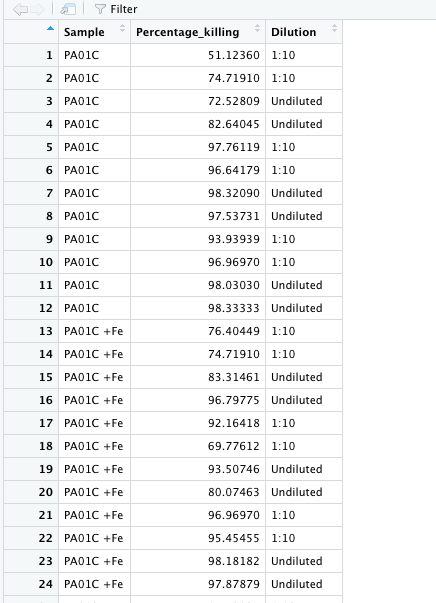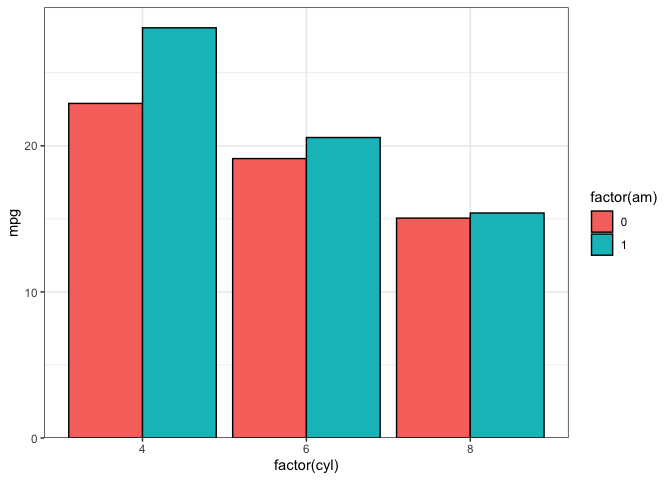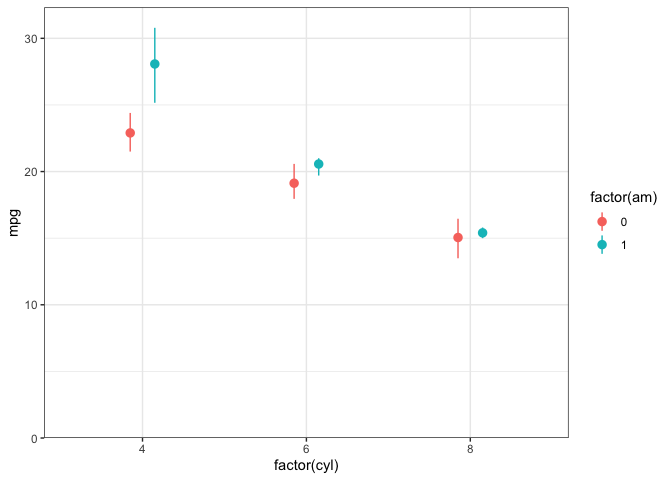Hello,
I'm a bit of a novice at R and ggplot, but have been trying to learn to use them for creating graphs with my data, but I've run into a bit of a problem.
I have produced a graph using ggplot and one on excel from the same data, but there are slight differences, despite using the same data both times.
I also tried to outline the bars on the barplot in R, but I ended up with strange sections as you can see in the second picture. Some of these are on the variables where there is a discrepancy between the two graphs.
Does anyone have any idea what might be causing all of this? I've included the code I used for the barplot below:
ggplot(data=Initial_iron_experiments, mapping=aes(x=Sample, y=Percentage_killing, fill=Dilution))+
geom_bar(stat="identity", position="dodge", colour="black")+
scale_y_continuous("Percentage killing", breaks=c(0,10,20,30,40,50,60,70,80,90,100))+
labs(title="Killing effect of P.aeruginosa on R.microsporus")+
theme(plot.title=element_text(hjust=0.5))