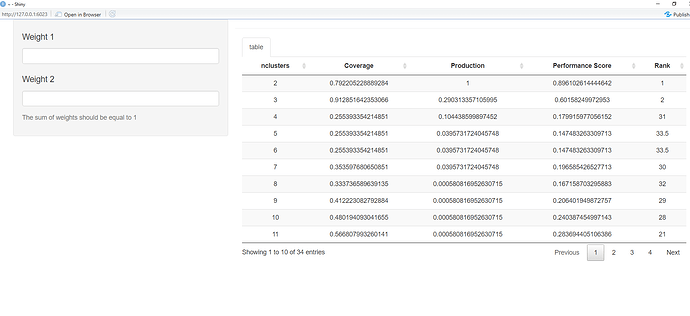Can you help me with the following problem: I made an app that uses Weighted Sum Method (WSM) method in a given database. I can generate the final dataset normally, which is the scaled variable. Now I'm using this code together with Shiny, but notice that the weights of the two criteria I did manually (I considered 0.5 for both), however, I would like the code to recognize the values I insert in the two numericInput, instead of this way: weights <- c(0.5,0.5).
Executable code below:
library(shiny)
library(shinythemes)
library(dplyr)
df1<-structure(list(nclusters = c(2, 3, 4, 5, 6, 7, 8, 9, 10, 11,
12, 13, 14, 15, 16, 17, 18, 19, 20, 21, 22, 23, 24, 25, 26, 27,
28, 29, 30, 31, 32, 33, 34, 35), Coverage = c(0.0363201192049018,
0.0315198954715543, 0.112661460735583, 0.112661460735583, 0.112661460735583,
0.0813721071219816, 0.0862146652218061, 0.0697995564757394, 0.0599194966471805,
0.0507632014547115, 0.052076958349629, 0.052076958349629, 0.052076958349629,
0.052076958349629, 0.052076958349629, 0.052076958349629, 0.0410332568832433,
0.0389940601722214, 0.0441742111970355, 0.0441742111970355, 0.0441742111970355,
0.0438099091238968, 0.0409906284310306, 0.0409906284310306, 0.035480410134286,
0.035480410134286, 0.035480410134286, 0.035480410134286, 0.035480410134286,
0.035480410134286, 0.035480410134286, 0.0345381204372174, 0.0287729883480053,
0.0287729883480053), Production = c(1635156.04305, 474707.64025,
170773.40775, 64708.312, 64708.312, 64708.312, 949.72635, 949.72635,
949.72635, 949.72635, 949.72635, 949.72635, 949.72635, 949.72635,
949.72635, 949.72635, 949.72635, 949.72635, 949.72635, 949.72635,
949.72635, 949.72635, 949.72635, 949.72635, 949.72635, 949.72635,
949.72635, 949.72635, 949.72635, 949.72635, 949.72635, 949.72635,
949.72635, 949.72635)), class = "data.frame", row.names = c(NA,-34L))
weights <- c(0.5,0.5)
scaled <- df1 |>
mutate(Coverage = min(Coverage) / Coverage,
Production = Production / max(Production))
scaled <- scaled |>
rowwise() |>
mutate(`Performance Score` = weighted.mean(c(Coverage, Production), w = weights))
scaled$Rank <- (nrow(scaled) + 1) - rank(scaled$`Performance Score`)
ui <- fluidPage(
column(4,
wellPanel(
numericInput("weight1", label = h4("Weight 1"),
min = 0, max = 1, value = ""),
numericInput("weight2", label = h4("Weight 2"),
min = 0, max = 1, value = ""),
helpText("The sum of weights should be equal to 1"))),
hr(),
column(8,
tabsetPanel(
tabPanel("table", dataTableOutput('table'))))
)
server <- function(input, output,session) {
observeEvent(input$weight1, {
updateNumericInput(session, 'weight2',
value = 1 - input$weight1)
})
output$table <- renderDataTable({
datatable (scaled,options = list(columnDefs = list(list(className = 'dt-center', targets = "_all")),
paging =TRUE,searching = FALSE, pageLength = 10,dom = 'tip',scrollX=TRUE),
rownames = FALSE)
})
}
shinyApp(ui = ui, server = server)