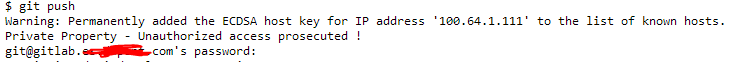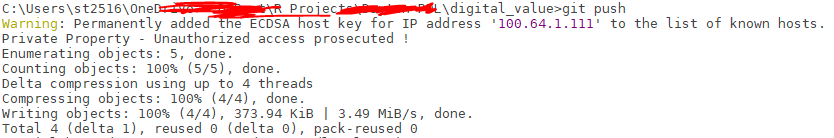I can use git from PowerShell as usual. However, after I updated RStudio, when I try to push from the RStudio terminal, git tries to use the username "git" to log into my company's GitLab. I am pretty bad at git, so I don't know how to fix this. Do I have to configure something in the RStudio menus?
Would appreciate any help if anyone can give it!
This is what I see from the RStudio terminal. It asks me for a password (it shouldn't, because I have it all stored in Credential Manager) and my password doesn't work. Is it trying to log me in with username "git"? I'm not sure.
This is what I see from a different terminal program (Moba XTerm). The git push is successful. Using my credentials from Credential Manager. Why is the RStudio terminal behaving differently from this terminal?
Perhaps this is related to SSH key?
If I open the git gui from the Windows Start Menu, and Help -> Show SSH Key, I can see my key.
If I open RStudio terminal and open the Git GUI from there
git-gui
And then Show SSH Key, there is no key. Any ideas? I'm desperate!
I think the answer is to configure your git, to your identity / username/email address.
Here is a link with information about that
Git - First-Time Git Setup (git-scm.com)
Your Identity
The first thing you should do when you install Git is to set your user name and email address. This is important because every Git commit uses this information, and it’s immutably baked into the commits you start creating:
$ git config --global user.name "John Doe" $ git config --global user.email johndoe@example.com
The user.name and user.email are configured correctly. I can see them with git config --list. I believe that actually the user.name in git config has nothing to do with the user name for logging into the repo. Instead, that's controlled by the SSH key. Maybe I'm wrong!
This topic was automatically closed 21 days after the last reply. New replies are no longer allowed.
If you have a query related to it or one of the replies, start a new topic and refer back with a link.