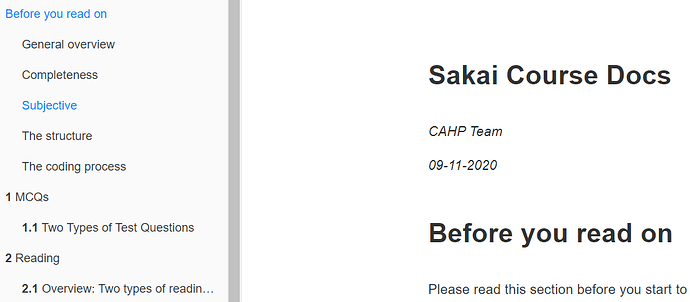Hi, all.
I am working off of some boilerplate files from Sean Kross and the "resources" files from Xie's bookdown page. I changed information in the index, output.yml, and bookdown.yml files for my project. I have the index file and then one .rmd file for each chapter of the book I'm putting together. Chapter files names all start with "01-, "02-," etc. and each chapter .rmd files begins with # Chapter. When I knit the document, everything looks good on the screen that pops up. I can successfully navigate through the first couple chapters, but, when I click on other chapters in the TOC on the left-hand side, I get a blank screen.
In the above, I can click through everything in "Before you read on" and "1 MCQs," but all other screens are blank. I feel like I'm missing something silly here. Any idea what's going on? Markdown in my chapters is all very simple... just # MCQs {#MCQs}, # Reading {#reading}, etc.
Thank you for any help!
Here is my bookdown.yml header.
book_filename: "Sakai Course Docs"
chapter_name: "Chapter "
github-repo: https://github.com/tmckay-ctrl/sakaicoursedocs
output_dir: docs
rmd_files:
clean: [packages.bib, bookdown.bbl]
new_session: yes
Here is my output.yml header.
bookdown::gitbook:
css: style.css
split_by: chapter
config:
toc:
collapse: subsection
before: |
after: |
bookdown::pdf_book:
includes:
in_header: preamble.tex
latex_engine: xelatex
citation_package: natbib
bookdown::epub_book:
stylesheet: style.css
Here is my index.rmd info.
title: "Sakai Course Docs"
author: "CAHP Team"
date: "09-11-2020"
output:
html_document:
df_print: paged
description: Results of reviewing PCLN and SOM-Y1 Sakai course docs.
documentclass: book
github-repo: https://github.com/tmckay-ctrl/sakaicoursedocs
link-citations: yes
bibliography: book.bib
site: bookdown::bookdown_site
biblio-style: apalike
url: null