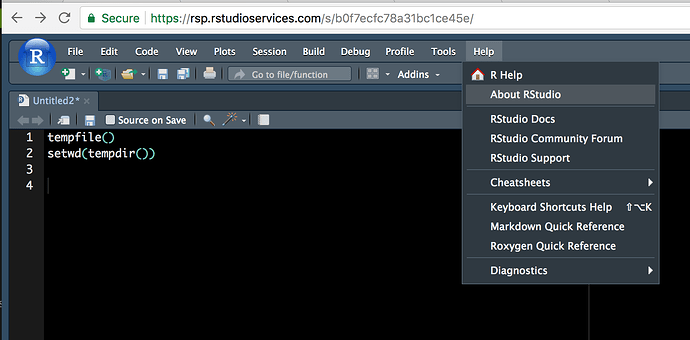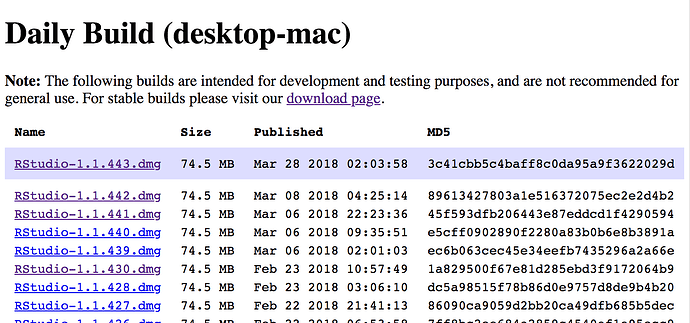I'm not on the IDE team, so please bear in mind that I'm troubleshooting this as a fellow user (and not a terribly advanced one, when it comes to RStudio Server).
-
My first question is, are you using RStudio Server Pro? I believe Kevin asked the same of you in your IO error thread, but you haven't answered yet.
I'm not having the same error on RStudio Server Pro (RSP), but perhaps it's something that's somehow happening in the OS build and not the Pro build for some reason, and knowing can help us narrow it down.
-
Did you install RStudio Server yourself? If so, a possible (albeit incredibly low-tech/janky) solution would be to ~reverse engineer what the version might be through looking at the download links. For example, I often do a sort of quick visual check for Mac daily builds for 1.1.* versions just by looking at the page:
The equivalents for RStudio Server on Ubuntu would be here for dailies of 1.1.*, or here for 1.2.* bleeding edge versions.
-
What do you get if you run
RStudio.Version()? For example, I get the following when I run that on my desktop version:RStudio.Version() #> $mode #> [1] "desktop" #> $version #> [1] ‘1.1.443’I realise the aim is to find the button itself, but knowing your exact version might help someone else to replicate the issue you're having.
Thanks.