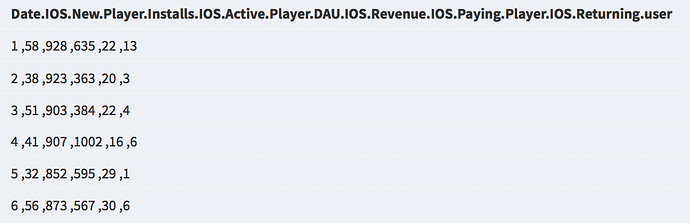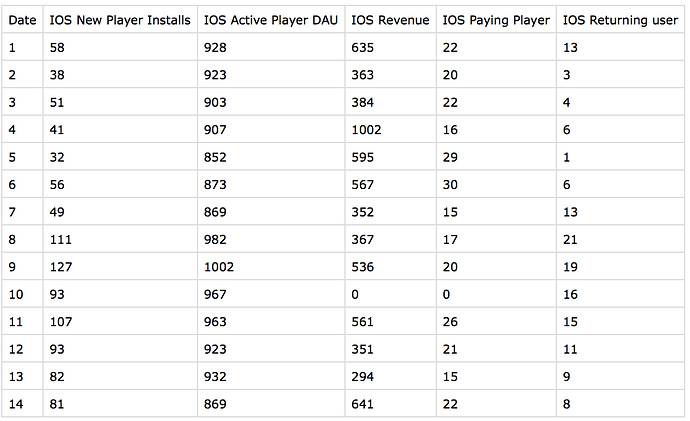Hi,
I'm new to shiny, I created a dashboard that allows me upload dataset from my computer, it works. Now, I'm trying to plot using the dataset, but I can't find the data. so, the plot is just a point at the middle of the picture, it anyone know how to figure it out. it might because I use a wrong name, but I can't know that.I tried to use access the data by calling a new assignment dataset <- input$file.... but it still doesn't work.
#here is the layout of first sidebar where contains all upload data operation.
tabItem(tabName = "Data",
fluidRow(
box(title="Game New Version Update Analysis",width = 13, status="success",
solidHeader = TRUE,collapsible=TRUE,
fileInput("file","Upload the Game New Version Update Evalution File", multiple = TRUE),
helpText("Default max. file size is 100MB"),
helpText("Select the read.table parameters below"),
checkboxInput(inputId = 'header', label = 'Header', value = TRUE),
checkboxInput(inputId = "stringAsFactors", "stringAsFactors", FALSE),
radioButtons(inputId = 'sep', label = 'Separator', choices = c(Comma=',',Semicolon=';',Tab='\t', Space=''),
selected = ','),
uiOutput("selectfile")),
tableOutput("file"),
mainPanel(
uiOutput("tb")
)
)),
# this is how I try to access the dataset upload before.
# data_set<-read.table(input$inputFile$datapath,sep=";",header = FALSE)
dataset <- reactive({
get(input$file, "package:datasets")
})
# line chart
output$myplot<- renderPlot({
# data <- data_set()
# x <- data[,1]
# plot((1:5), res = 96)
plot(time(14),data=dataset,
col=rainbow(6),outline = input$outliers)
})