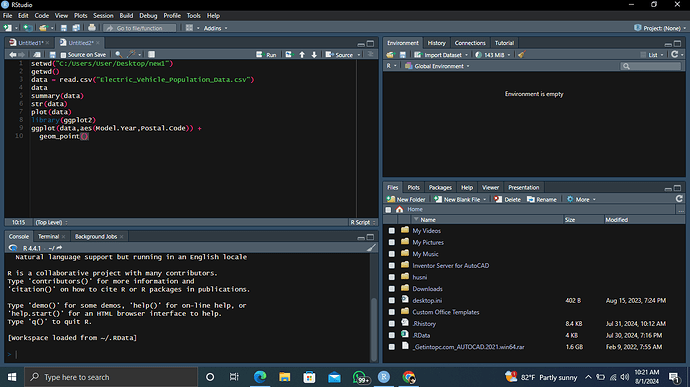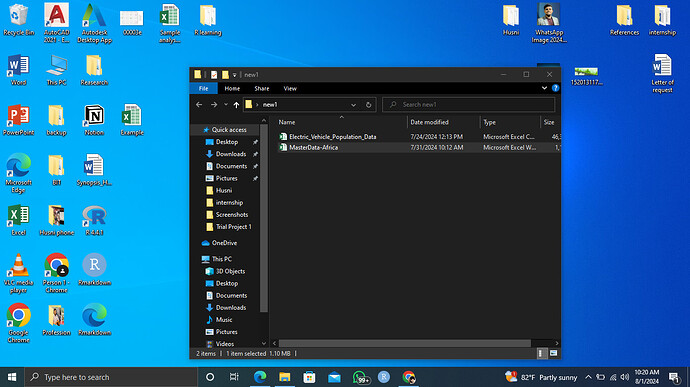this file pan in r studion doesnt show me neither xlsx files nor csv file to import or view.how can i sort it?version 4.4.1
Is the file pane displaying the correct directory (the one containing your spreadsheet files)? If so, can you post screen grabs of both your RStudio file pane and a directory listing of the same directory?
Hi @Hush2367, try to load with this way:
install.packages("readxl")
library(readxl)
# For check you current work directory
getwd()
# Change the path if you have the file in other ubication
setwd('you_path')
# If yuo dont now your path, use file.choose() and select the file. On the console you see de full path
#
datos <- read_excel("file.path") # example: "D:\\OneDrive\\Documents\\user\\youfile.xlsx "
head(datos )
Thank you very much. I'll try it!
No it doesn't show the folder that contains the file either. I have attached the screen grabs for your reference.
Thank you for the reply
It looks like the File pane is showing your home directory. What happens when you try to navigate to the directory containing the files? Are you able to reach that directory?
It looks like @ M_AcostaCH has the solution.
You are using read.csv to read an Excel file.
Do
install.packages("readxl")
library(readxl)
and do
data <- read_excel("Electric_Vehicle_population_Data.xlsx")
This topic was automatically closed 90 days after the last reply. New replies are no longer allowed.
If you have a query related to it or one of the replies, start a new topic and refer back with a link.