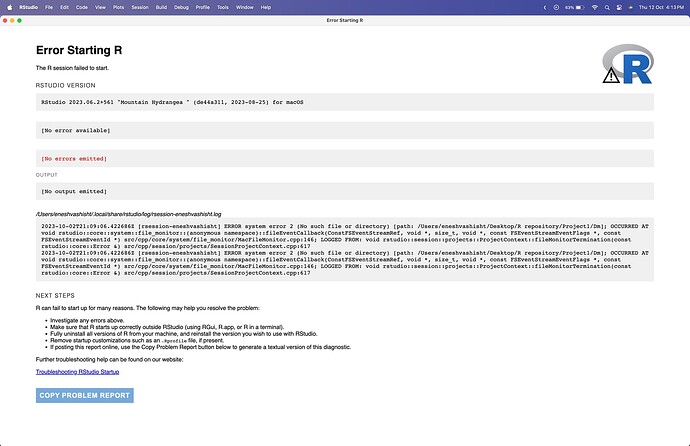I Have updated my macOS to Sonoma and I am getting this error message while accessing R
I have seen many R users are facing the same , can you let me know how to resolve this or how to create second user Profile in my Mac.
Does the file exist at the location?
No , the file does not exist in the mentioned path
If I paste file name Dm also its still not working.
Is the reason that this is in a different user directory tree than yours?
No I tried updating that as well
Sorry to be unclear. Are there multiple users?
no worries , no its just one
I didn't have to create a second user profile when I did the upgrade.
Here's my setup:
R version 4.3.0 (2023-04-21) installed from CRAN with their pkg installer
Platform: aarch64-apple-darwin20 (64-bit)
Running under: macOS 14.0
RStudio Version 2023.03.0+386 (2023.03.0+386) installed from the posit dmg installer
This gives me the following install locations
RStudio is located /Applictations/RStudio.app and R is at /usr/local/bin/R
I have installed the same version , its working as of now , fingers crossed .
Thank you os much
This topic was automatically closed 21 days after the last reply. New replies are no longer allowed.
If you have a query related to it or one of the replies, start a new topic and refer back with a link.