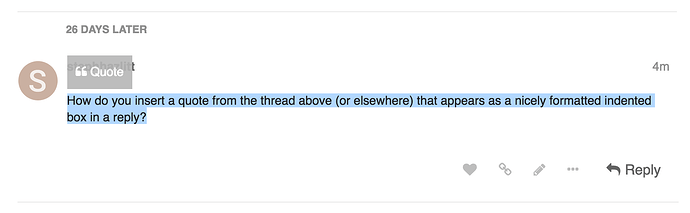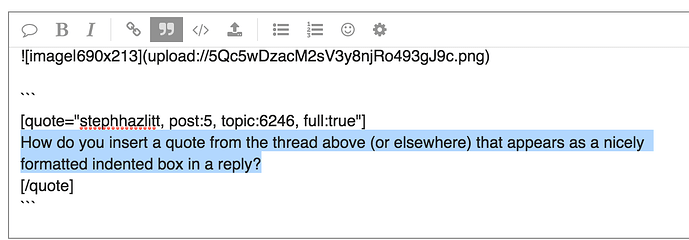This topic is for discussing questions, suggestions, and other feedback about the following FAQ:
How do you insert a quote from the thread above (or elsewhere) that appears as a nicely formatted indented box in a reply?
1 Like
If you highlight the content and click quote it will automatically populate the reply with the formatted code:
[quote="stephhazlitt, post:5, topic:6246, full:true"]
How do you insert a quote from the thread above (or elsewhere) that appears as a nicely formatted indented box in a reply?
[/quote]
You can also select text and click the quote button (highlighted below):
Using > also works:
This is a quote.
from ⇩
> This is a quote.
3 Likes
R Markdown Source
Use four backticks and the "markdown" syntax hint to surround the source of R Markdown documents:
Type this:
````markdown
---
title: "It's full of cars!"
output: html_document
---
```{r setup, include=FALSE}
knitr::opts_chunk$set(echo = TRUE)
```
## R Markdown
This is an R Markdown document. Markdown is a simple formatting syntax for authoring HTML, PDF, and MS Word documents.
```{r cars}
summary(cars)
```
````
See this:
---
title: "It's full of cars!"
output: html_document
---
```{r setup, include=FALSE}
knitr::opts_chunk$set(echo = TRUE)
```
## R Markdown
This is an R Markdown document. Markdown is a simple formatting syntax for authoring HTML, PDF, and MS Word documents.
```{r cars}
summary(cars)
```
9 Likes
This topic was automatically closed 42 days after the last reply. New replies are no longer allowed.
If you have a query related to it or one of the replies, start a new topic and refer back with a link.