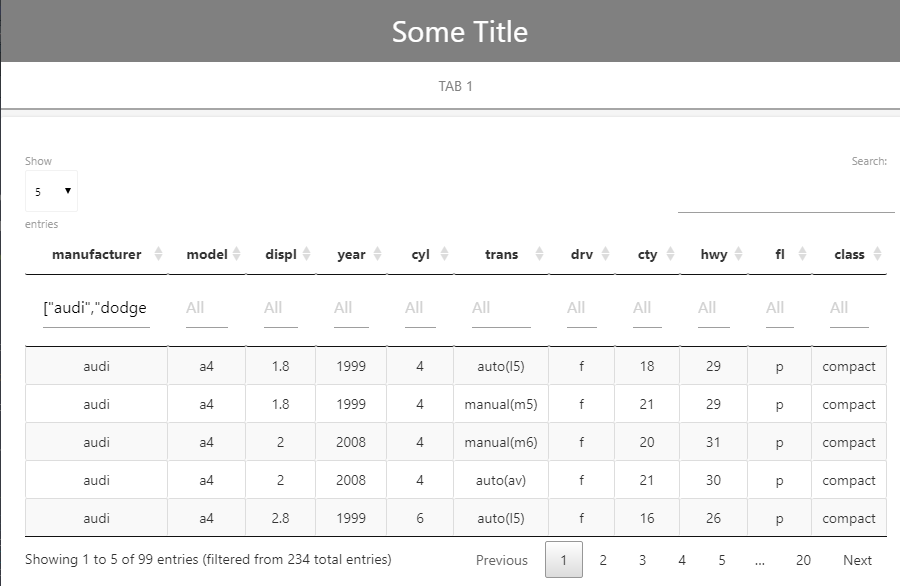Hi All,
I have several applications that I am attempting to port from shinydashboard to shinymaterial, due to the nice aesthetics that my users seem to enjoy. I am facing an issue with searching/filtering factors in the shinymaterial dashboards where the "x" button that normally clears factor filtering is NOT present when using shinymaterial.
shinymaterial screenshot where there is no "filter clearing" button for the factor column:
Sorry, as a new user the bulletin board will not allow me to attached 2 screenshots ![]()
Here are my reproducible code examples:
shinydashboard
library(shiny)
library(tidyverse)
library(DT)
# Shiny Dashboard or Shiny Material
library(shinydashboard)
ui <- shinydashboard::dashboardPage(
shinydashboard::dashboardHeader(
title = "Some Title",
titleWidth = 250
),
shinydashboard::dashboardSidebar(),
shinydashboard::dashboardBody(
DT::dataTableOutput("exampleDT")
)
)
server <- function(input, output, session) {
# Use MPG Data and convert manufacturer to Factor
df <- mpg %>%
mutate(manufacturer = as.factor(manufacturer))
# Create Datatable
output$exampleDT <- DT::renderDataTable({
DT::datatable(df,
class = 'cell-border stripe',
rownames = FALSE,
escape = FALSE,
extensions = c("KeyTable"),
filter = list(position = "top"),
options = list(searching = TRUE,
searchHighlight = TRUE,
scrollX = TRUE,
pageLength = 5,
autoWidth = TRUE,
keys = TRUE,
columnDefs = list(list(className = "dt-center", targets = "_all"))
)
)
})
}
shinyApp(ui = ui, server = server)
shinymaterial
library(shiny)
library(tidyverse)
library(DT)
# Shiny Dashboard or Shiny Material
library(shinymaterial)
ui <- shinymaterial::material_page(
title = "Some Title",
primary_theme_color = "grey",
shinymaterial::material_tabs(
tabs = c("Tab 1" = "tab1")
),
shinymaterial::material_tab_content(
tab_id = "tab1",
shinymaterial::material_card(
title = "",
DT::dataTableOutput("exampleDT")
)
)
)
server <- function(input, output, session) {
# Use MPG Data and convert manufacturer to Factor
df <- mpg %>%
mutate(manufacturer = as.factor(manufacturer))
# Create Datatable
output$exampleDT <- DT::renderDataTable({
DT::datatable(df,
class = 'cell-border stripe',
rownames = FALSE,
escape = FALSE,
extensions = c("KeyTable"),
filter = list(position = "top"),
options = list(searching = TRUE,
searchHighlight = TRUE,
scrollX = TRUE,
pageLength = 5,
autoWidth = TRUE,
keys = TRUE,
columnDefs = list(list(className = "dt-center", targets = "_all"))
)
)
})
}
shinyApp(ui = ui, server = server)