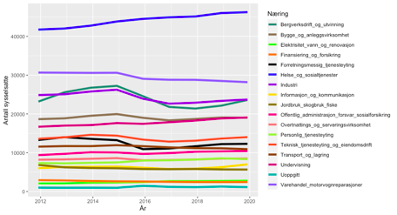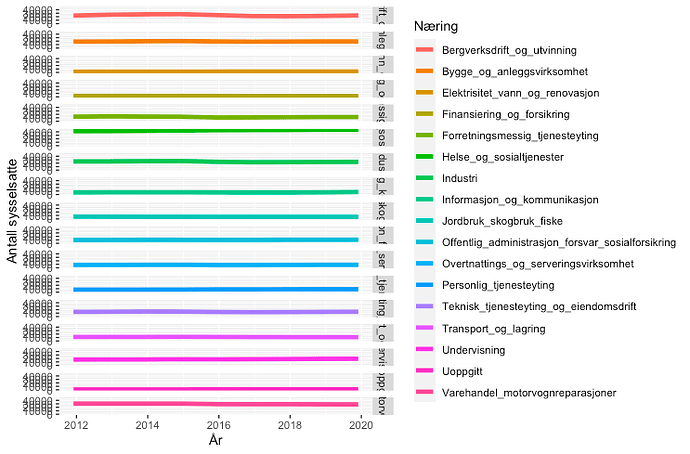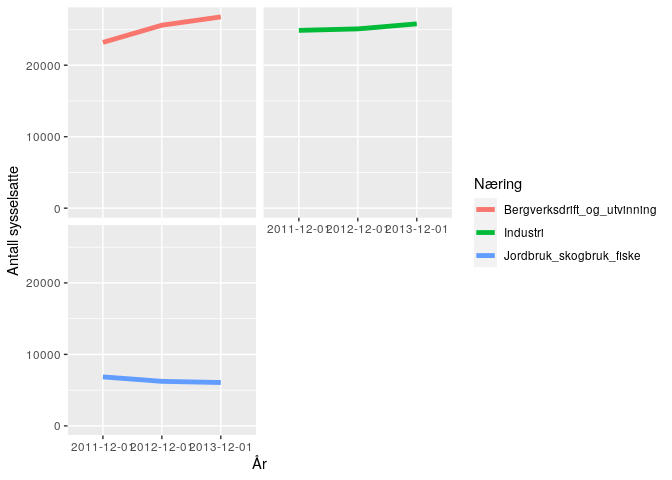Hey R-community.
However, I think using a faceit_grid 2x2 is better to visualize the data clearer, but I have no idea on how to approach this.
DF <- data.frame(DF)
DF_long <- DF %>% pivot_longer(Jordbruk_skogbruk_fiske:Uoppgitt, names_to = "Næring", values_to = "Value")
head(DF_long)
ggplot(DF_long,aes(x = kvartal, y = Value,color = Næring, group = Næring)) + geom_line(size=1.7) + labs(x="År", y = "Antall sysselsatte") + scale_color_manual(values = c("aquamarine4","burlywood4","chartreuse","chocolate1","black","blue","blueviolet","gold","gold4","deeppink","lightcoral","olivedrab2","tomato","saddlebrown","mediumvioletred","lightseagreen","lightslateblue"))
To help us help you, could you please turn this into a proper repr oducible ex ample (reprex) including sample data? Please have a look at this guide, to learn how to do it:
A minimal reproducible example consists of the following items:
A minimal dataset, necessary to reproduce the issue
The minimal runnable code necessary to reproduce the issue, which can be run
on the given dataset, and including the necessary information on the used packages.
Let's quickly go over each one of these with examples:
Also, try to explain what would be the grouping criteria to assign your data into four groups
My dataset
# A tibble: 6 x 18
kvartal Jordbruk_skogbr… Bergverksdrift_… Industri Elektrisitet_va…
<date> <dbl> <dbl> <dbl> <dbl>
1 2011-12-01 6854 23189 24869 2089
2 2012-12-01 6232 25594 25079 2110
3 2013-12-01 6069 26759 25784 2280
4 2014-12-01 5995 27242 26255 2352
5 2015-12-01 5803 24577 23926 2448
6 2016-12-01 5756 21807 22654 2680```
That is not copy/paste friendly, please read the guide I gave you and try to make a proper reproducible example
#Dataset
data.frame(
kvartal = c("2011-12-01",
"2012-12-01",
"2013-12-01"),
Jordbruk_skogbruk_fiske = c(6854,6232,
6069),
Bergverksdrift_og_utvinning = c(23189,25594,
26759),
Industri = c(24869,25079,
25784)
#Making it long
DF_long <- DF %>% pivot_longer(Jordbruk_skogbruk_fiske:Industri, names_to = "Næring", values_to = "Value")
head(DF_long)
data.frame(
stringsAsFactors = FALSE,
kvartal = c("2011-12-01","2011-12-01",
"2011-12-01",
Næring = c("Jordbruk_skogbruk_fiske",
"Bergverksdrift_og_utvinning","Industri",
Value = c(6854,23189,24869
)
#GGplot
ggplot(data = DF_long, aes(x=kvartal, y=Value, group=Næring, colour=Næring))
+ geom_line(size=1.7)
+ labs(x="År", y = "Antall sysselsatte") + facet_grid(Næring ~.) + expand_limits(y=0)
Then I got this plot:
Still not reproducible your code produces an error and I can't take a look at the plotting part, which is the important one for this issue.
library(tidyverse)
DF <- data.frame(
kvartal = c("2011-12-01",
"2012-12-01",
"2013-12-01"),
Jordbruk_skogbruk_fiske = c(6854,6232,
6069),
Bergverksdrift_og_utvinning = c(23189,25594,
26759),
Industri = c(24869,25079,
25784))
#Making it long
DF_long <- DF %>% pivot_longer(Jordbruk_skogbruk_fiske:Uoppgitt, names_to = "Næring", values_to = "Value")
#> Error: Can't subset columns that don't exist.
#> x Column `Uoppgitt` doesn't exist.
#Making it long
DF_long <- DF %>% pivot_longer(Jordbruk_skogbruk_fiske:Industri, names_to = "Næring", values_to = "Value")
Try this instead
#Dataset
data.frame(
kvartal = c("2011-12-01",
"2012-12-01",
"2013-12-01"),
Jordbruk_skogbruk_fiske = c(6854,6232,
6069),
Bergverksdrift_og_utvinning = c(23189,25594,
26759),
Industri = c(24869,25079,
25784)
#Making it long
DF_long <- DF %>% pivot_longer(Jordbruk_skogbruk_fiske:Industri, names_to = "Næring", values_to = "Value")
head(DF_long)
data.frame(
stringsAsFactors = FALSE,
kvartal = c("2011-12-01","2011-12-01",
"2011-12-01",
Næring = c("Jordbruk_skogbruk_fiske",
"Bergverksdrift_og_utvinning","Industri",
Value = c(6854,23189,24869
)
#GGplot
ggplot(data = DF_long, aes(x=kvartal, y=Value, group=Næring, colour=Næring))
+ geom_line(size=1.7)
+ labs(x="År", y = "Antall sysselsatte") + facet_grid(Næring ~.) + expand_limits(y=0)
Then I got this plot (You wont get this, because I limited it to only 3 for you, but I want to make a facet grid 2x2 to make it show all..
As I said, you need to define criteria to separate Næring into four groups (2x2 grid), you haven't provided enough data to exemplify so this is the best I can do with the example you have provided. (BTW this would be a proper reprex)
library(tidyverse)
DF <- data.frame(
kvartal = c("2011-12-01",
"2012-12-01",
"2013-12-01"),
Jordbruk_skogbruk_fiske = c(6854,6232,
6069),
Bergverksdrift_og_utvinning = c(23189,25594,
26759),
Industri = c(24869,25079,
25784))
DF_long <- DF %>%
pivot_longer(Jordbruk_skogbruk_fiske:Industri,
names_to = "Næring",
values_to = "Value") %>%
mutate(group = case_when(
Næring %in% c("Bergverksdrift_og_utvinning") ~ 1,
Næring %in% c("Industri") ~ 2,
Næring %in% c("Jordbruk_skogbruk_fiske") ~ 3
))
ggplot(data = DF_long, aes(x=kvartal, y=Value, group=Næring, colour=Næring)) +
geom_line(size=1.7) +
labs(x="År", y = "Antall sysselsatte") +
facet_wrap(~group, nrow = 2, ncol = 2) +
expand_limits(y = 0) +
theme(strip.background = element_blank(),
strip.text.x = element_blank())
1 Like
system
June 9, 2020, 1:30am
11
This topic was automatically closed 21 days after the last reply. New replies are no longer allowed.