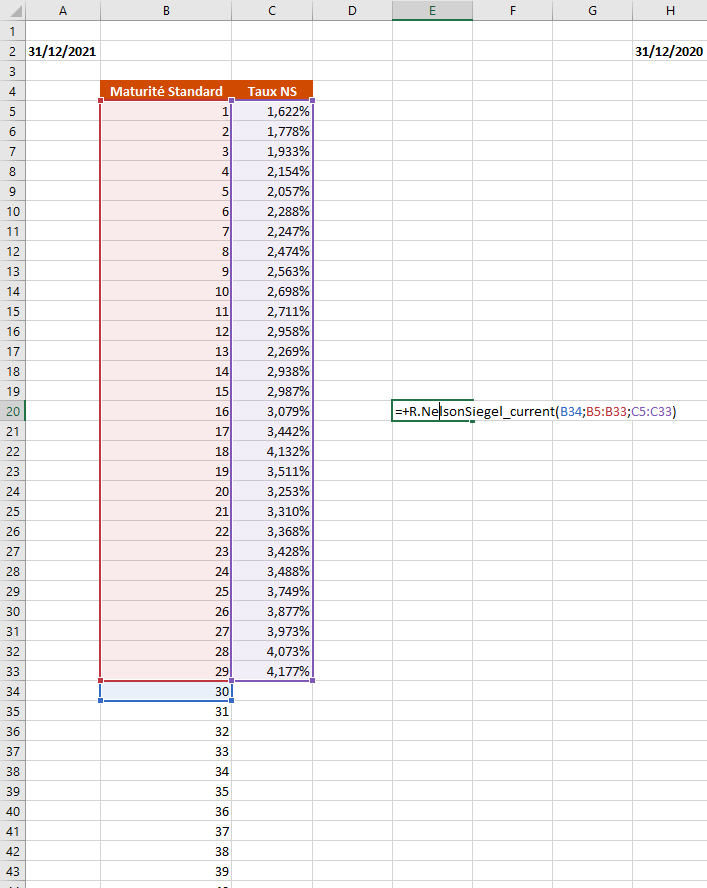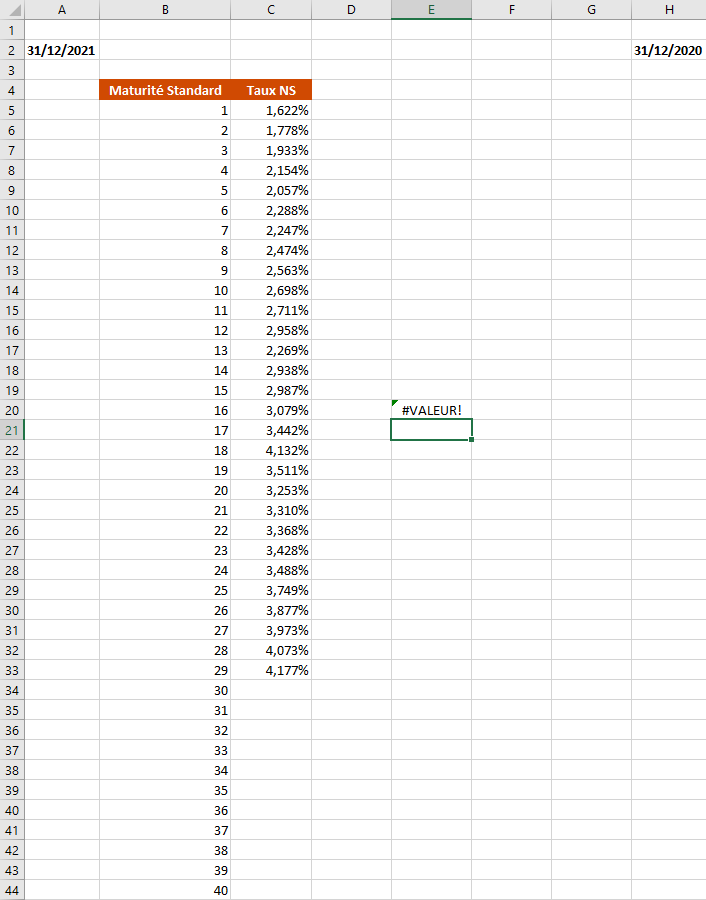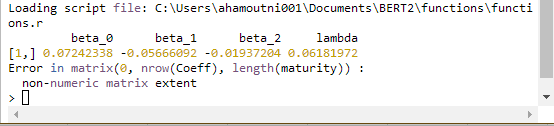I am using Basic Excel R Toolkit (BERT) to code R functions for Excel, and I want to use the Nelson Siegel estimation function "NSrates" which is under the R package "Yield Curve".
For that, I have written an R function in BERT, with the goal of calling it in Excel and feeding it with Excel Range inputs directly.
The steps I've performed so far:
1. I have installed the BERT extension on my computer from https://bert-toolkit.com/
2. I have installed all the required packages for the following code to work:
This is the code I wrote in BERT:
NelsonSiegel_current <- function(matCurrent, matRangeCurrent, rateRangeCurrent) {
library("YieldCurve")
NSParameters <- Nelson.Siegel(rate = rateRangeCurrent, maturity = matRangeCurrent)
print(NSParameters)
NSrateCurrent <- NSrates(NSParameters[1,],matCurrent)
return(NSrateCurrent)
}
2. I tried to call the function in Excel just as in the image below (the input ranges are also visible in the picture):
3. I received a !VALUE error in Excel just as in the image below:
4. I looked for the error in BERT compiler :
I think the problem is within the NSrates function, as I am feeding it with Excel Ranges, but I have no idea of which format I should convert the ranges to in order for this to work.
I tried to convert the Excel ranges into R vectors using as.vector(t(MY_RANGE)) but the "NSrates" function still gave me the same error. I am expecting that the "NSrates" function should give a numeric value as an output in Excel.