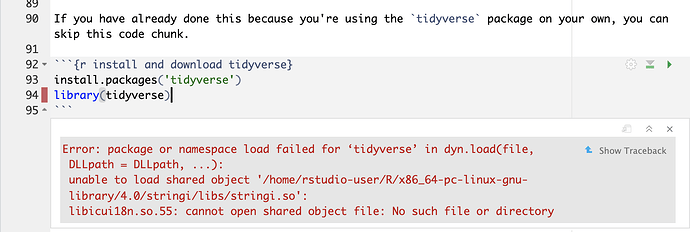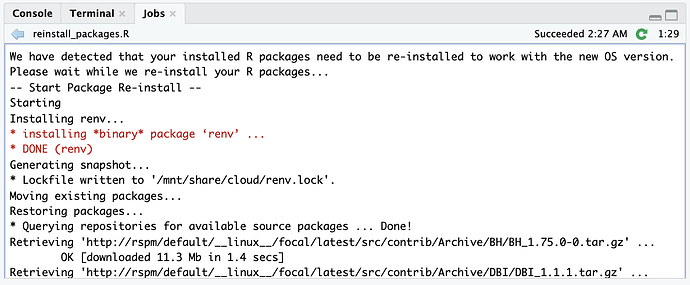Hi there R Community,
I am new learning R and completing an online course with Google right now. I keep getting these error messages in R studio cloud. Is there a fix to this or what am I not aware of?
Welcome to the community.
It is a bit difficult to diagnose the problem from a screenshot though it may be that you need to install the stringi package.
install.packages("stringi")
Have a look at FAQ: How to do a minimal reproducible example ( reprex ) for beginners for some hints on how to ask questions here.
I think that essentially we need the entire set of error messages.
There is another report of this issue. I think they are are going to need your project's ID to take a look into it.
Sorry, Can you tell me what exactly is Project ID?? and Where can i find it? Is it in the files tab window on the bottom right corner?
When you open a project in RStudio Cloud the ID is shown at the end of the url, e.g., rstudio.cloud/project/1234567 if it is in Your Workspace or rstudio.cloud/spaces/12345/project/1234567 in a shared workspace.
Hello everyone,
Thank you so much for your input.
Here's the URL RStudio Cloud
On the files section of RStudio, please navigate to the file explorer in the bottom right and click on the following: Course 7 -> Week 4 -> Lesson3_Filters.Rmd .
I'm sorry to hear you're having trouble with your RStudio Cloud project. Did you try reinstalling stringi?
install.packages("stringi")
This topic was automatically closed 21 days after the last reply. New replies are no longer allowed.
If you have a query related to it or one of the replies, start a new topic and refer back with a link.