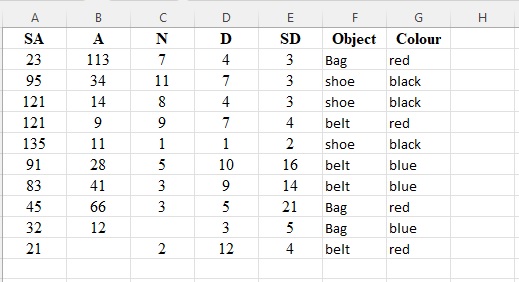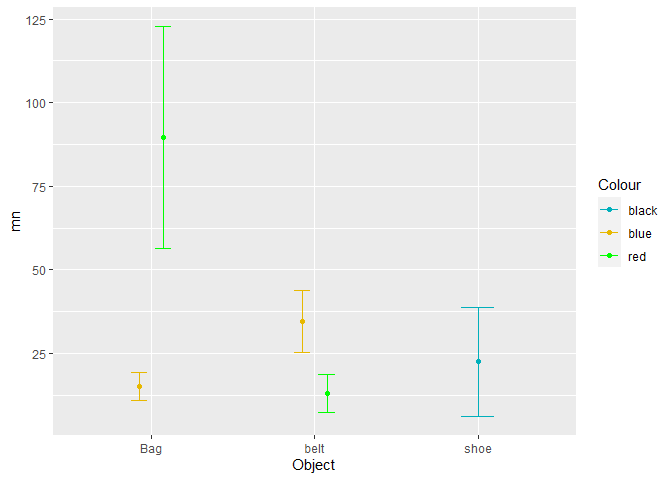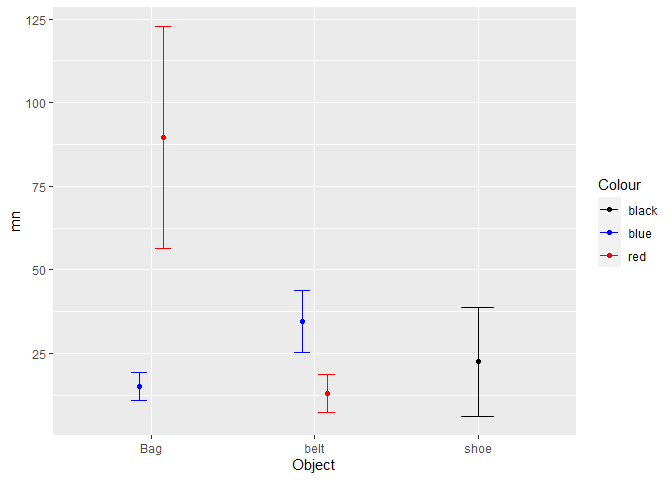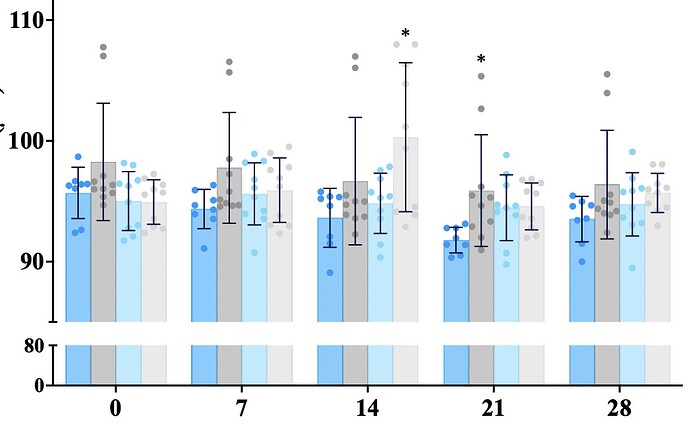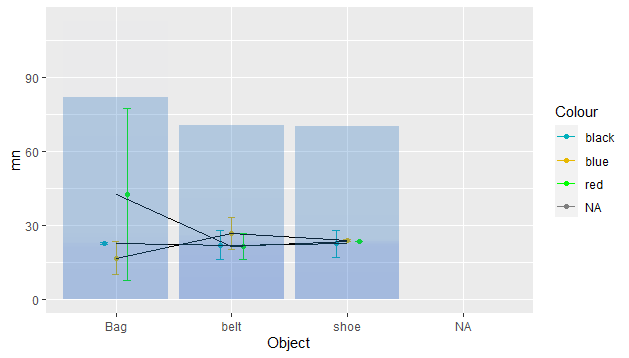datapasta::df_paste(head(df,45)[,c('A.','Object','Colour')])
#> Error in unclass(x)[...]: subscript out of bounds
data.frame(
stringsAsFactors = FALSE,
A. = c(113,34,NA,9,11,28,41,66,12,23.2,
22.8,21.7,22.7,22.2,21.7,22.5,23.4,
NA,23.6,21.3,22.8,17.8,23.1,23.5,
22.3,25.6,23.6,23.7,23.9,22.6,22.9,
23.7,26.2,24.3,21.9,22.5,25.2,22.6,
24.1,26.1,23,24,23.9,26.7,NA),
Object = c("Bag","shoe","shoe","belt","shoe",
"belt","belt","Bag","Bag","belt","belt",
"Bag","Bag","shoe","shoe","belt",
"shoe","belt","belt","Bag","Bag","belt",
"Bag","shoe","shoe","belt","shoe",
"belt","belt","Bag","shoe","shoe","belt",
"shoe","belt","belt","Bag","shoe",
"shoe","belt","shoe","belt","belt",
"Bag",NA),
Colour = c("red","black","black","red","black",
"blue","blue","red","blue","red","red",
"blue","red","black","black","red",
"black","blue","blue","red","red",
"black","black","red","black","blue",
"blue","red","red","black","black","red",
"black","blue","blue","red","red",
"black","black","red","black","blue",
"blue","red",NA)
)
#> A. Object Colour
#> 1 113.0 Bag red
#> 2 34.0 shoe black
#> 3 NA shoe black
#> 4 9.0 belt red
#> 5 11.0 shoe black
#> 6 28.0 belt blue
#> 7 41.0 belt blue
#> 8 66.0 Bag red
#> 9 12.0 Bag blue
#> 10 23.2 belt red
#> 11 22.8 belt red
#> 12 21.7 Bag blue
#> 13 22.7 Bag red
#> 14 22.2 shoe black
#> 15 21.7 shoe black
#> 16 22.5 belt red
#> 17 23.4 shoe black
#> 18 NA belt blue
#> 19 23.6 belt blue
#> 20 21.3 Bag red
#> 21 22.8 Bag red
#> 22 17.8 belt black
#> 23 23.1 Bag black
#> 24 23.5 shoe red
#> 25 22.3 shoe black
#> 26 25.6 belt blue
#> 27 23.6 shoe blue
#> 28 23.7 belt red
#> 29 23.9 belt red
#> 30 22.6 Bag black
#> 31 22.9 shoe black
#> 32 23.7 shoe red
#> 33 26.2 belt black
#> 34 24.3 shoe blue
#> 35 21.9 belt blue
#> 36 22.5 belt red
#> 37 25.2 Bag red
#> 38 22.6 shoe black
#> 39 24.1 shoe black
#> 40 26.1 belt red
#> 41 23.0 shoe black
#> 42 24.0 belt blue
#> 43 23.9 belt blue
#> 44 26.7 Bag red
#> 45 NA <NA> <NA>
df.summary <- df %>%
group_by(Object,Colour) %>%
summarise(
mn = mean(A., na.rm = TRUE),
sd = sd(A., na.rm = TRUE)
)
#> Error in df %>% group_by(Object, Colour) %>% summarise(mn = mean(A., na.rm = TRUE), : could not find function "%>%"
#> `summarise()` has grouped output by 'Object'. You can override using the `.groups` argument.
ggplot(df.summary, aes(Object, mn)) +
geom_errorbar(
aes(ymin = mn-sd, ymax = mn+sd, color = Colour),
position = position_dodge(0.3), width = 0.2
) +
geom_point(aes(color = Colour), position = position_dodge(0.3)) +
scale_color_manual(values = c("#00AFBB", "#E7B800", "#00FF00")) +
geom_line(aes(group = Colour),data = df.summary)+
geom_col(fill = alpha("#2C77BF", .3))+
geom_col(aes(y = A.),fill = alpha("#2C77BF", .009), position = position_dodge(0.3), data= df)
#> Error in ggplot(df.summary, aes(Object, mn)): could not find function "ggplot"
Created on 2022-05-04 by the reprex package (v2.0.1)
This image style is what I am targeting to achieve
But this is an example of the image I have gotten from my codes
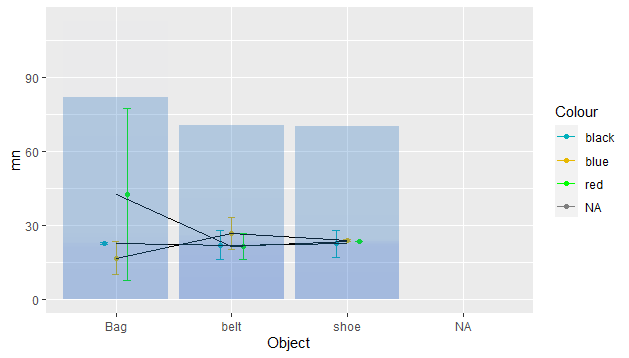
Can you help with the codes for the geom_col(). I am thinking that is where I am getting wrongly