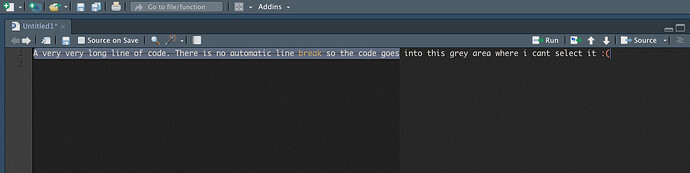Hello I recently started a course in Statistics in R, and it seems I am the only one with this problem and I can't find any solutions online. When I enlarge the source panel there is an unmovable grey area in which I can write but I can't select anything with the mouse, which is quite annoying, especially when I try to read a csv file with a large path name.
So my question is: how do I move they grey area or if this is not possible how do I activate an automatic line break so the code does not go into the grey area.
Thank you in advance!