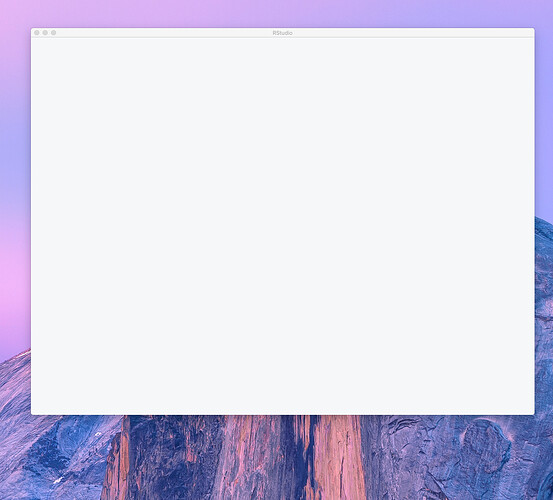Hi,
Device: Mac Pro 7,1 (2019)
Processor: 3.2 GHz 16-Core Intel Xeon W
Graphics: AMD Radeon Pro W5700X 16 GB (x2)
OS Version: Mac OS X 10.15.6 (19G2021)
R version: 4.0.2
RStudio version: 1.3.1073
I installed R version 4.0.2 and then RStudio v1.3.1073 for the first time on a new computer.
R works fine but whenever I launch RStudio, the GUI loads but remains empty (see picture enclosed). I cannot access any of the functionalities of RStudio as the GUI is non-responsive.
I tried installing older versions of R and RStudio (including a version that works on another machine), but that did not solve the issue.
Launching RStudio generates the following Crash Report regardless of the version used:
Exception Type: EXC_CRASH (SIGABRT)
Exception Codes: 0x0000000000000000, 0x0000000000000000
Exception Note: EXC_CORPSE_NOTIFYTermination Reason: DYLD, [0x4] Symbol missing
Application Specific Information:
dyld: launch, loading dependent librariesDyld Error Message:
Symbol not found: _GEkillDevice
Referenced from: /Applications/RStudio.app/Contents/MacOS/rsession
Expected in: flat namespace in /Applications/RStudio.app/Contents/MacOS/rsession
Similar errors have been reported online, but they were all caused by a blocked connection. I have no antivirus or firewall installed on my machine, and RStudio has full privileges. I have also checked that R was properly installed and that all frameworks were at the right place, and I did not find any problem there. Restoring RStudio's desktop state did not help either.
I tried launching RStudio directly from the executable, but I get the following error on a loop:
GVA encoder info: AMD performance mode : 2
GVA encoder info: deleteSCDMetalContext : texture cache hits: 0, misses: 0
[1527:59907:0813/143752.790274:ERROR:gl_context_cgl.cc(136)] Error creating context.
[1527:59907:0813/143752.790314:ERROR:gles2_command_buffer_stub.cc(262)] ContextResult::kFatalFailure: Failed to create shared context for virtualization.
This error seems to be hardware related, but I am pretty puzzled as to how to address it.
Any help would be much appreciated!! Thank you.