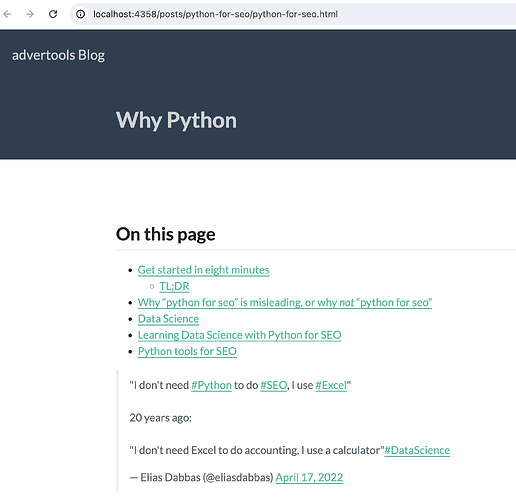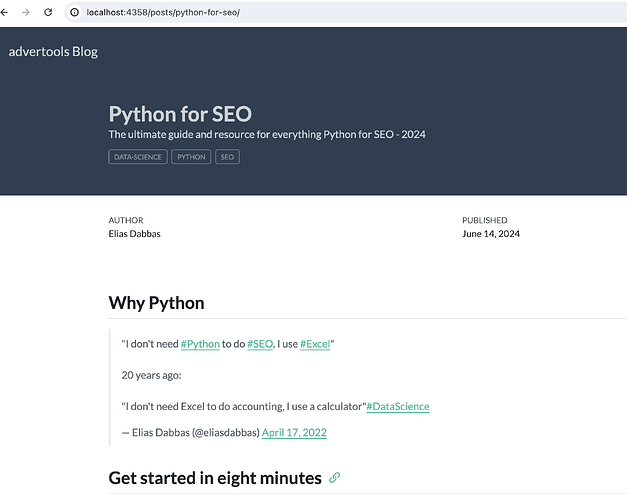The embed shortcode works great for including the output of a Jupyter notebook.
For some reason it's not including the toc links.
I've made sure to have the yaml clearly include toc on both the notebook as well as the qmd file, but it's not appearing in the rendered website.
The shortcode in the qmd file:
{{< embed python-for-seo.ipynb echo=true >}}
Quarto: v1.5.45
JupyterLab: v4.2.2
The notebook as a rendered HTML document (with toc):
The notebook embedded in the qmd file (without toc):
Am I doing anything wrong?
Thanks a lot!
Update: There are other cases where the toc is being displayed properly.
I'll try to isolate the issue and see if there is a certain thing preventing it, or if I'm doing something wrong with some setting.
cderv
3
Did you manage to isolate ?
Don't hesitate to open an issue in our repo with a reproducible example so that we can have a look into this.
Thanks a lot @cderv
I actually changed the approach, and things are woking as expected.
My approach:
- For each new post, create a separate folder
- In the folder create a jupyter notebook saved as
index.ipynb
- Now I have
/post-title/ that would display the page as expected, or /post-title/index.html shows the same page.
- Related data files, images, etc. are saved in the same folder
That's it!
I'm not using the embedding anymore, and I think this is a good solution.
If there is a better way of doing this, I'm happy to learn about it.
Thanks again!
1 Like
system
Closed
5
This topic was automatically closed 7 days after the last reply. New replies are no longer allowed.
If you have a query related to it or one of the replies, start a new topic and refer back with a link.