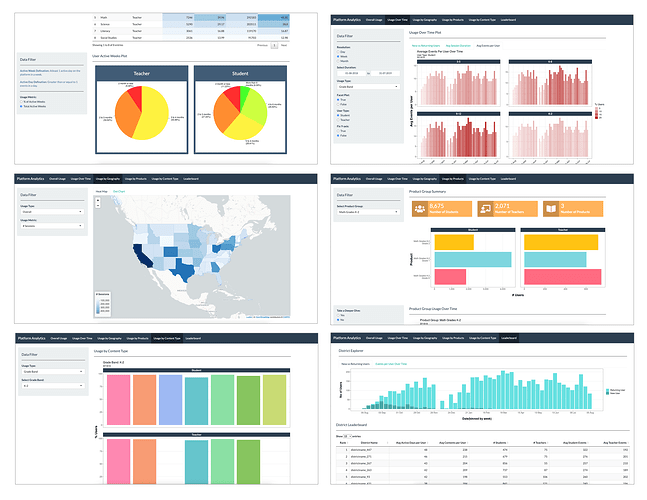EdOptimize - EdTech Platform Analytics
Authors: Tirth Shah, Nirmal Patel, Aditya Sharma
Abstract: This application helps EdTech product teams discover trends and power users in their online learning platform. You can use the user behavior log data of an edtech platform to identify actions that can increase user retention and engagement.
Full Description: This dashboard allows EdTech product teams to observe the overall usage of an entire digital learning platform. By using this dashboard, we can get insights about how different parts of the platform are being used, which types of content are being used more or less, and discover who are the power users of the platform.
Here are the descriptions of each of the sections in this dashboard:
- Overall Usage: In this section, you can see the high-level usage metrics of the platform, usage by different subjects, and a view of how active your users are at large. You can see the various metrics at the user and session-level.
- Usage Over Time: Here, you can see several usage over time views for the platform. You can see new versus returning users over time, average session duration over time, and average events per user over time. You can also see leaving and bouncing users in this view. You can see this view at the day, week, or month level for the selected time frame.
- Usage by Geography: This section will let you track platform usage across different geographical areas. Currently, the dashboard supports US states but you can modify the dashboard and make it work with any other geography. You can see the overall usage, usage by grade band, subject, and groups of related products. You can choose from six different usage metrics that you want to display on the map. You also have a choice between seeing a choropleth plot or a dot plot. The dot plot can be further modified for more precise location-level data.
- Usage by Products: In this view, you can see analytics for a related group of products. You can see the overall number of students and teachers, new and returning users, distribution of the active days per user in the platform, and a comparison of different products within the product group. You can also see the usage for individual products by choosing a deep dive option.
- Usage by Content-Type: Here, you can examine which types of content items are being used more or less in the platform. You can view the data by subject, grade band, or product group. For every one of these categories, you can further select the individual subjects, grade bands, and product groups. For example, you can see how different type of content is being used in Math Grade 2 (e.g. Test v/s Videos). You can also see an overall comparison of content type usage to find out what type of content is more or less preferred within your platform.
- Leaderboard: The leaderboard section lets you discover your power users. Here, you can see which school districts are your top users. You can also click on any district in the leaderboard table and look at their usage over time.
Keywords: education,edtech,educational data,learning analytics,k-12
Shiny app: https://playpowerlabs.shinyapps.io/edopt_platform_analytics/
Repo: GitHub - PlaypowerLabs/EdOptimize: EdOptimize is an open-source learning analytics platform for K-12 digital learning systems.
RStudio Cloud: Posit Cloud
Thumbnail:
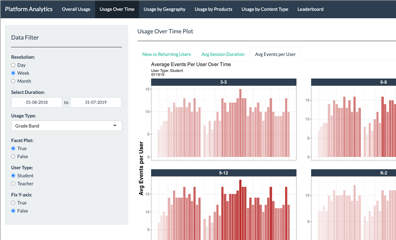
Full image: