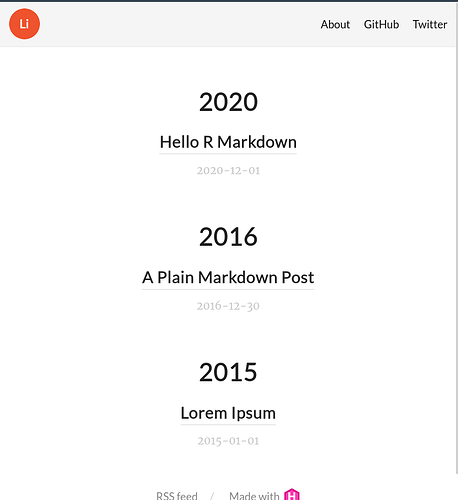I'm reading through the blogdown book.
After going through the getting started section I have a version of the sample site running in my viewer like this:
The section on editing content covers posts/pages and that makes sense. But what I want is really just a single home page, not any posts. I see a file in root index.Rmd:
---
site: blogdown:::blogdown_site
---
<!-- This file is for blogdown only. Please do not edit it. -->
Nevertheless, I tried to edit it by adding 'blablabla':
---
site: blogdown:::blogdown_site
---
<!-- This file is for blogdown only. Please do not edit it. -->
blablabla
I wasn;t sure what to expect, I hoped I might see the main homepage update with new text content blablabla but the new rendered page is the exact same as the screen above.
How can I work with the homepage, not a post page?