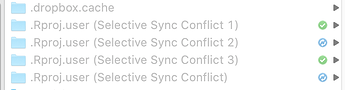Related to a discussion among RStudio IDE testers (EAGER) , this thread is created to document and discuss recent shared drive services and issues with the RStudio IDE.
Hi,
Option to disable real-time backup of unsaved changes to avoid conflicts with Google Drive, Dropbox, etc. (#3837 )
Does this mean that 1.3 version is supposed to be cloud-sync friendly now? Do you think you can give a little more detail about this or what the current limitations are? My question comes as a result of these related threads.
Hi,
when I save first time new file in OneDrive folder it works correctly. Issue is when I try to modify the same R file again, there is this communicate:
The create operation failed because the name contained at least one mount point which resolves to a volume to which the specified device object is not attached.
I use RStudio to save and modify files. Anyone had similar issue before?
Hi Rstudio Community,
So this seems like an ongoing issue with Rstudio and Dropbox. I run all my files including all of my Rprojects off of Dropbox. However, while running a session a consistent error pops up which is super annoying. The error message is the following Save File "The process cannot access the file because it's being used by another process". The error message is a result of Dropbox trying to consistently sync the .Rproj.user hidden folder which is actively being updated during a session.
Rstudio currently has this resolution on their website which consistently says it's up-to-date however this work around doesn't work and you can't comment on the actual issue, see here . Add…
Is it possible to have RStudio reference a different directory than that referenced by a Project? I want project specific files to be referenced in their directory, but I also want RStudio temporary working files, those that have the weird numbers associated with them, to be in another directory.
What potential exists for project files to be be separated from temporary working files?
3 Likes
I don't know if it is related to version 1.3, but I am experiencing this problem when using Dropbox.
I haven't had this message come up in previous versions, but it has been quite annoying in 1.3.
Hi - I am getting this error message quite often.
I don't have Google Drive, which seems to have caused issues for others.
I downloaded Windows Process Explorer and searched for any processes using the .Rmd file (there were none). I then looked for the project directory and found a process for rsession.exe with <project directory>.Rproj.user\B12BF9AEF\source\s-4121B91\lock_file. There were another two processes for rsession.exe with the same PID, one process for rstudio.exe and one for explorer.exe .
Note: I downloaded the Process Explorer from here: https://docs.microsoft.com/en-us/sysinternals/downloads/process-explorer
and used the instructions here: https://www.howtogeek.com/1286…
1 Like
Relatedly, is this 2017 guideline still valid? It says to selectively un-sync the hidden ".Rproj.user" file in Dropbox and I have been following it.
However, when I do this now and open the .Rproj as myself, a bunch of hidden ".Rproj.user (Selective Sync Conflict)" folders get created in my ~/Dropbox/ home directory (not my project directory, which is different).
This is is in the latest version of Rstudio preview, though I'm not sure if it's because of my v1.3.
2 Likes
This topic was automatically closed 21 days after the last reply. New replies are no longer allowed.