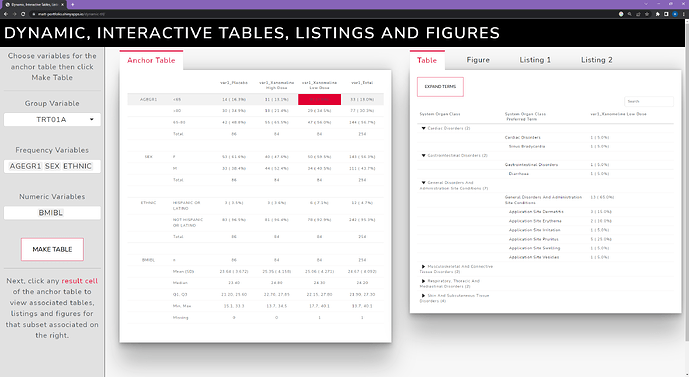Dynamic and Interactive Tables, Listings and Figures
Authors: Matthew Kumar (Bayer)
video demo, website, twitter
Abstract: This app enables the exploration of subgroups on-the-fly through linked, interactive tables, listings and figures (TLFs) for clinical trial data. It leverages Tplyr, reactable and reactablefmtr for computing and is presented as a dashboard using Quarto.
Full Description:
Aims
My aims for this project were two-fold:
-
Investigate whether we can dynamically create tables which can be used to guide an exploratory analysis.
The analysis starts with an anchor table, where individual cells can be clicked to retrieve the study participants ID's who comprise it. These are subsequently fed into additional tables, listings and figures through reactives.
In previous work, I've hard coded the anchor table by pre-specifying the variables to be displayed. With this work, you can now dynamically specify the anchor table to include any variables you like, which in turn can be used explore subgroups on-the-fly.
This work is largely enabled by utilizing the metadata building features of the Tplyr package. -
Currently, no dashboard extension or package exists for Quarto. I used this opportunity to also see if I could (roughly) mimic what
flexdashboardoffers by using Quarto and custom css. My inspiration was the bootswatchluxtheme.
Preview
Click for a video demonstration on Youtube
Linked TLFs
The linked TLFs are also interactive and share the spirit of "drilling down" and exploration
Adverse Events Table
- Uses
reactable's groupBy to succinctly present a large table - Cells (in the second column) are hyper-linked to open a MedlinePlus search of that term. I found this resource was helpful in learning about medical conditions when analyzing clinical trials data.
- A table-wide search functionality to pin-point certain SOCs/PTs of interest
- A button to expand all SOCs at once to show the nested PTs
Adverse Event Figure
- The
highchartercolumn chart is a drill down plot. The first layer displays the top 4 System Organ Classes for a given subset - Clicking each of bars lets you drill down into a stacked column chart for the Preferred Terms x Severity
- Customized tool tips to display information more clearly (i.e. severity of adverse event)
- It's a visual representation of the adverse event linked table, but could be extended to show other data views too
Patient Listing 1
- Uses
reactable's filter + search to navigate a potentially exhaustive table - Leverages
reactable's columnGroups + formatting to organize the data layout - Capable of exporting a list subject identifiers as a CSV file to enable further analyses of interesting subgroups
Patient Listing 2
- Uses
reactablefmtr's inline visual to show vital signs measured at three times relative to baseline (i.e. percent change) - Leverages
reactable's columnGroups + formatting to organize the data layout - Paired with shiny inputs to enable switching of Blood Pressure Parameters and Visits
Table Type: interactive-Shiny
Submission Type: Other
Table: https://matt-portfolio.shinyapps.io/dynamic-tlf/
Code: GitHub - mattkumar/dynamic-tlf: Dynamic and Interactive Tables, Listings and Figures Contest
Cloud project:
Languages: Built with R: true. Built with Python: false.
Industries: Life science, pharma.
Other packages: reactable, reactablefmtr, Tplyr