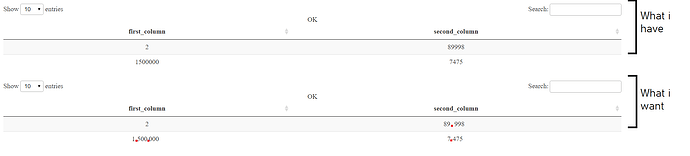html {
font-family: -apple-system, BlinkMacSystemFont, 'Segoe UI', Roboto, Oxygen, Ubuntu, Cantarell, 'Helvetica Neue', 'Fira Sans', 'Droid Sans', Arial, sans-serif;
}
#czlvrpygmv .gt_table {
display: table;
border-collapse: collapse;
margin-left: auto;
margin-right: auto;
color: #333333;
font-size: 16px;
font-weight: normal;
font-style: normal;
background-color: #FFFFFF;
width: auto;
border-top-style: solid;
border-top-width: 2px;
border-top-color: #A8A8A8;
border-right-style: none;
border-right-width: 2px;
border-right-color: #D3D3D3;
border-bottom-style: solid;
border-bottom-width: 2px;
border-bottom-color: #A8A8A8;
border-left-style: none;
border-left-width: 2px;
border-left-color: #D3D3D3;
}
#czlvrpygmv .gt_heading {
background-color: #FFFFFF;
text-align: center;
border-bottom-color: #FFFFFF;
border-left-style: none;
border-left-width: 1px;
border-left-color: #D3D3D3;
border-right-style: none;
border-right-width: 1px;
border-right-color: #D3D3D3;
}
#czlvrpygmv .gt_title {
color: #333333;
font-size: 125%;
font-weight: initial;
padding-top: 4px;
padding-bottom: 4px;
padding-left: 5px;
padding-right: 5px;
border-bottom-color: #FFFFFF;
border-bottom-width: 0;
}
#czlvrpygmv .gt_subtitle {
color: #333333;
font-size: 85%;
font-weight: initial;
padding-top: 0;
padding-bottom: 6px;
padding-left: 5px;
padding-right: 5px;
border-top-color: #FFFFFF;
border-top-width: 0;
}
#czlvrpygmv .gt_bottom_border {
border-bottom-style: solid;
border-bottom-width: 2px;
border-bottom-color: #D3D3D3;
}
#czlvrpygmv .gt_col_headings {
border-top-style: solid;
border-top-width: 2px;
border-top-color: #D3D3D3;
border-bottom-style: solid;
border-bottom-width: 2px;
border-bottom-color: #D3D3D3;
border-left-style: none;
border-left-width: 1px;
border-left-color: #D3D3D3;
border-right-style: none;
border-right-width: 1px;
border-right-color: #D3D3D3;
}
#czlvrpygmv .gt_col_heading {
color: #333333;
background-color: #FFFFFF;
font-size: 100%;
font-weight: normal;
text-transform: inherit;
border-left-style: none;
border-left-width: 1px;
border-left-color: #D3D3D3;
border-right-style: none;
border-right-width: 1px;
border-right-color: #D3D3D3;
vertical-align: bottom;
padding-top: 5px;
padding-bottom: 6px;
padding-left: 5px;
padding-right: 5px;
overflow-x: hidden;
}
#czlvrpygmv .gt_column_spanner_outer {
color: #333333;
background-color: #FFFFFF;
font-size: 100%;
font-weight: normal;
text-transform: inherit;
padding-top: 0;
padding-bottom: 0;
padding-left: 4px;
padding-right: 4px;
}
#czlvrpygmv .gt_column_spanner_outer:first-child {
padding-left: 0;
}
#czlvrpygmv .gt_column_spanner_outer:last-child {
padding-right: 0;
}
#czlvrpygmv .gt_column_spanner {
border-bottom-style: solid;
border-bottom-width: 2px;
border-bottom-color: #D3D3D3;
vertical-align: bottom;
padding-top: 5px;
padding-bottom: 5px;
overflow-x: hidden;
display: inline-block;
width: 100%;
}
#czlvrpygmv .gt_group_heading {
padding-top: 8px;
padding-bottom: 8px;
padding-left: 5px;
padding-right: 5px;
color: #333333;
background-color: #FFFFFF;
font-size: 100%;
font-weight: initial;
text-transform: inherit;
border-top-style: solid;
border-top-width: 2px;
border-top-color: #D3D3D3;
border-bottom-style: solid;
border-bottom-width: 2px;
border-bottom-color: #D3D3D3;
border-left-style: none;
border-left-width: 1px;
border-left-color: #D3D3D3;
border-right-style: none;
border-right-width: 1px;
border-right-color: #D3D3D3;
vertical-align: middle;
}
#czlvrpygmv .gt_empty_group_heading {
padding: 0.5px;
color: #333333;
background-color: #FFFFFF;
font-size: 100%;
font-weight: initial;
border-top-style: solid;
border-top-width: 2px;
border-top-color: #D3D3D3;
border-bottom-style: solid;
border-bottom-width: 2px;
border-bottom-color: #D3D3D3;
vertical-align: middle;
}
#czlvrpygmv .gt_from_md > :first-child {
margin-top: 0;
}
#czlvrpygmv .gt_from_md > :last-child {
margin-bottom: 0;
}
#czlvrpygmv .gt_row {
padding-top: 8px;
padding-bottom: 8px;
padding-left: 5px;
padding-right: 5px;
margin: 10px;
border-top-style: solid;
border-top-width: 1px;
border-top-color: #D3D3D3;
border-left-style: none;
border-left-width: 1px;
border-left-color: #D3D3D3;
border-right-style: none;
border-right-width: 1px;
border-right-color: #D3D3D3;
vertical-align: middle;
overflow-x: hidden;
}
#czlvrpygmv .gt_stub {
color: #333333;
background-color: #FFFFFF;
font-size: 100%;
font-weight: initial;
text-transform: inherit;
border-right-style: solid;
border-right-width: 2px;
border-right-color: #D3D3D3;
padding-left: 5px;
padding-right: 5px;
}
#czlvrpygmv .gt_stub_row_group {
color: #333333;
background-color: #FFFFFF;
font-size: 100%;
font-weight: initial;
text-transform: inherit;
border-right-style: solid;
border-right-width: 2px;
border-right-color: #D3D3D3;
padding-left: 5px;
padding-right: 5px;
vertical-align: top;
}
#czlvrpygmv .gt_row_group_first td {
border-top-width: 2px;
}
#czlvrpygmv .gt_summary_row {
color: #333333;
background-color: #FFFFFF;
text-transform: inherit;
padding-top: 8px;
padding-bottom: 8px;
padding-left: 5px;
padding-right: 5px;
}
#czlvrpygmv .gt_first_summary_row {
border-top-style: solid;
border-top-color: #D3D3D3;
}
#czlvrpygmv .gt_first_summary_row.thick {
border-top-width: 2px;
}
#czlvrpygmv .gt_last_summary_row {
padding-top: 8px;
padding-bottom: 8px;
padding-left: 5px;
padding-right: 5px;
border-bottom-style: solid;
border-bottom-width: 2px;
border-bottom-color: #D3D3D3;
}
#czlvrpygmv .gt_grand_summary_row {
color: #333333;
background-color: #FFFFFF;
text-transform: inherit;
padding-top: 8px;
padding-bottom: 8px;
padding-left: 5px;
padding-right: 5px;
}
#czlvrpygmv .gt_first_grand_summary_row {
padding-top: 8px;
padding-bottom: 8px;
padding-left: 5px;
padding-right: 5px;
border-top-style: double;
border-top-width: 6px;
border-top-color: #D3D3D3;
}
#czlvrpygmv .gt_striped {
background-color: rgba(128, 128, 128, 0.05);
}
#czlvrpygmv .gt_table_body {
border-top-style: solid;
border-top-width: 2px;
border-top-color: #D3D3D3;
border-bottom-style: solid;
border-bottom-width: 2px;
border-bottom-color: #D3D3D3;
}
#czlvrpygmv .gt_footnotes {
color: #333333;
background-color: #FFFFFF;
border-bottom-style: none;
border-bottom-width: 2px;
border-bottom-color: #D3D3D3;
border-left-style: none;
border-left-width: 2px;
border-left-color: #D3D3D3;
border-right-style: none;
border-right-width: 2px;
border-right-color: #D3D3D3;
}
#czlvrpygmv .gt_footnote {
margin: 0px;
font-size: 90%;
padding-left: 4px;
padding-right: 4px;
padding-left: 5px;
padding-right: 5px;
}
#czlvrpygmv .gt_sourcenotes {
color: #333333;
background-color: #FFFFFF;
border-bottom-style: none;
border-bottom-width: 2px;
border-bottom-color: #D3D3D3;
border-left-style: none;
border-left-width: 2px;
border-left-color: #D3D3D3;
border-right-style: none;
border-right-width: 2px;
border-right-color: #D3D3D3;
}
#czlvrpygmv .gt_sourcenote {
font-size: 90%;
padding-top: 4px;
padding-bottom: 4px;
padding-left: 5px;
padding-right: 5px;
}
#czlvrpygmv .gt_left {
text-align: left;
}
#czlvrpygmv .gt_center {
text-align: center;
}
#czlvrpygmv .gt_right {
text-align: right;
font-variant-numeric: tabular-nums;
}
#czlvrpygmv .gt_font_normal {
font-weight: normal;
}
#czlvrpygmv .gt_font_bold {
font-weight: bold;
}
#czlvrpygmv .gt_font_italic {
font-style: italic;
}
#czlvrpygmv .gt_super {
font-size: 65%;
}
#czlvrpygmv .gt_two_val_uncert {
display: inline-block;
line-height: 1em;
text-align: right;
font-size: 60%;
vertical-align: -0.25em;
margin-left: 0.1em;
}
#czlvrpygmv .gt_footnote_marks {
font-style: italic;
font-weight: normal;
font-size: 75%;
vertical-align: 0.4em;
}
#czlvrpygmv .gt_asterisk {
font-size: 100%;
vertical-align: 0;
}
#czlvrpygmv .gt_slash_mark {
font-size: 0.7em;
line-height: 0.7em;
vertical-align: 0.15em;
}
#czlvrpygmv .gt_fraction_numerator {
font-size: 0.6em;
line-height: 0.6em;
vertical-align: 0.45em;
}
#czlvrpygmv .gt_fraction_denominator {
font-size: 0.6em;
line-height: 0.6em;
vertical-align: -0.05em;
}
| first_column |
second_column |
| 2 |
89 998 |
| 1 500 000 |
7 475 |