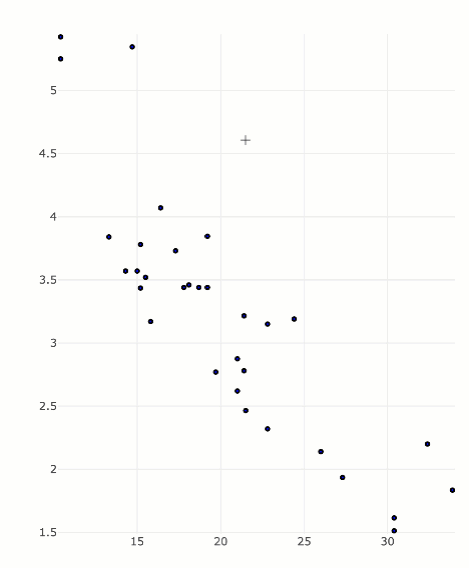Sure, you'll need to pass multiple circle shapes to the layout(), then use config() to make them editable. The hard part is understanding how to create a suitable list of circles -- these are a special case of plotly.js shapes that are documented here -- Single-page reference in R
library(plotly)
library(purrr)
# creates a list of 32 circle shapes (one for each row/car)
circles <- map2(
mtcars$mpg,
mtcars$wt,
~list(
type = "circle",
# anchor circles at (mpg, wt)
xanchor = .x,
yanchor = .y,
# give each circle a 2 pixel diameter
x0 = -2, x1 = 2,
y0 = -2, y1 = 2,
xsizemode = "pixel",
ysizemode = "pixel",
# other visual properties
fillcolor = "blue",
line = list(color = "transparent")
)
)
plot_ly() %>%
layout(shapes = circles) %>%
config(edits = list(shapePosition = TRUE))