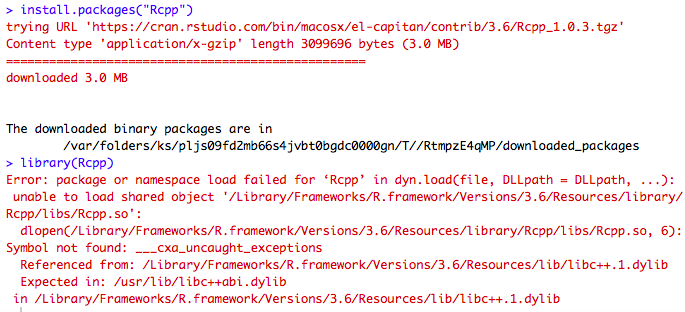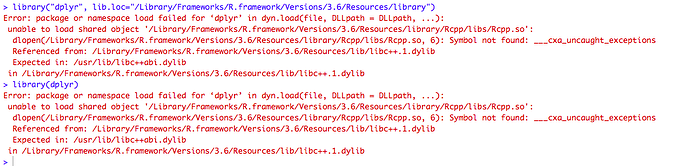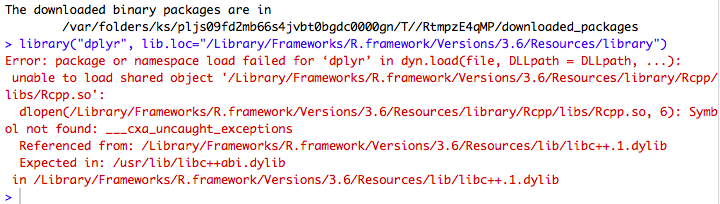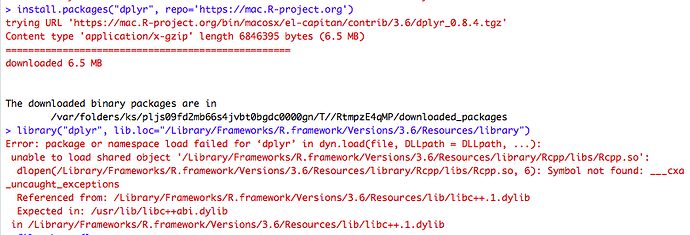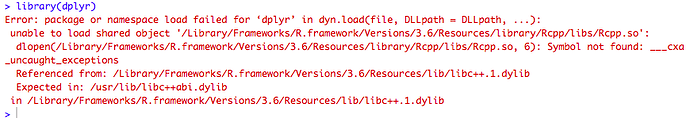Hi I cannot install dplyr on my computer, however I can install other packages. I have tried multiple times to delete and re-download the software and Rstudio but nothing will work. I have attached the error codes I get when I try. Thank you for any help.
Hi, and welcome!
It appears that you are on MAC OS and that the file you downloaded is a source file. Apple has a non-standard compiler that sometimes works and sometimes doesn't. Fortunately, Saint Simon Urbanek does the brain surgery needed to get it in shape and puts the ready-to-use binaries on CRAN.
So, my recommended solution is
install.package(dplyr, repo = https://cloud.r-project.org)
I am sorry but this did not work. I attached the error code again.
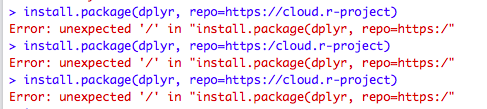
Sorry, I was wrong!
There was a problem with CRAN central and the mirrors, including the one I sent, started reflecting it. Everything should be normal tomorrow. For the time being, I've confirmed that
install.packages("dplyr", repo = 'https://mac.R-project.org')
is working.
Okay so I tried this, and at first it seemed to work, as the photo below shows, but then when I went to check dplyr in the packages tab and I got the red error code again. I am so sorry for all the problems I have been going to a lot of different people about this and nobody can seem to figure it out.
Don't see an attachment, but here's what I got
> install.packages("dplyr", repo = 'https://mac.R-project.org')
Installing package into ‘/Users/rc/Library/R/3.6/library’
(as ‘lib’ is unspecified)
trying URL 'https://mac.R-project.org/bin/macosx/el-capitan/contrib/3.6/dplyr_0.8.4.tgz'
Content type 'application/x-gzip' length 6846395 bytes (6.5 MB)
==================================================
downloaded 6.5 MB
The downloaded binary packages are in
/var/folders/vw/p54wdfm95lq9wf8jkwxg_qpw0000gp/T//Rtmpk9J81c/downloaded_packages
>
> library(dplyr)
Attaching package: ‘dplyr’
The following object is masked from ‘package:MASS’:
select
The following objects are masked from ‘package:lubridate’:
intersect, setdiff, union
The following objects are masked from ‘package:stats’:
filter, lag
The following objects are masked from ‘package:base’:
intersect, setdiff, setequal, union
>
Sorry, but what you shared does not indicate that you typed what technocrat recommended you type.
install.packages("dplyr", repo = 'https://mac.R-project.org')Try without the lib.loc stuff
library(dplyr)Does it matter is the dplyr box is checked on the right side?
It depends what you mean by "does it matter" - the check mark indicates that the package is "loaded", i.e., the package namespace is attached to the search path. I think that if you just do library(dplyr) as suggested by @nirgrahamuk then you should be good to go with dplyr.
The reason I ask is because using library(dplyr) or physically checking the box is what gives me the error code.
Now that you installed dplyr. And call it with a simple library () call. What is your error code?
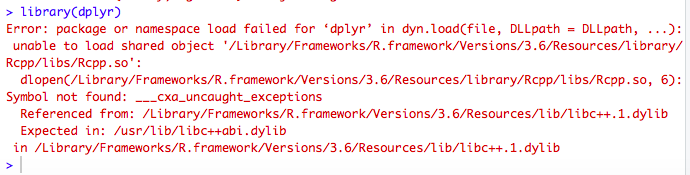
It seems like you have a corrupted installation of the Rcpp package, try reinstalling it, restart your R session and see if that solves the issue.
Can you tell me how to do this, I am sorry, I am new to R?
Just
install.packages("Rcpp")
Another error code, I am beginning to think my computer is hopeless.