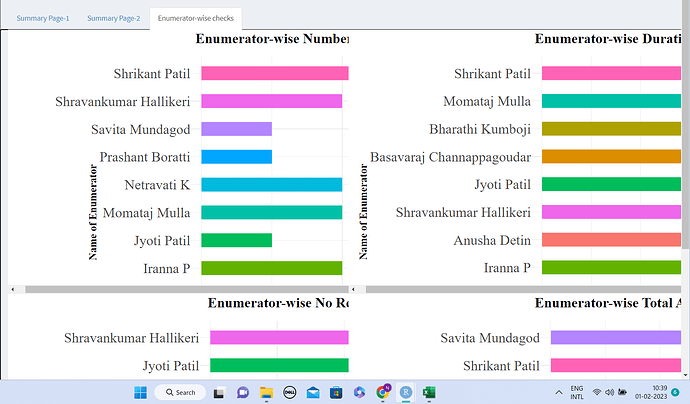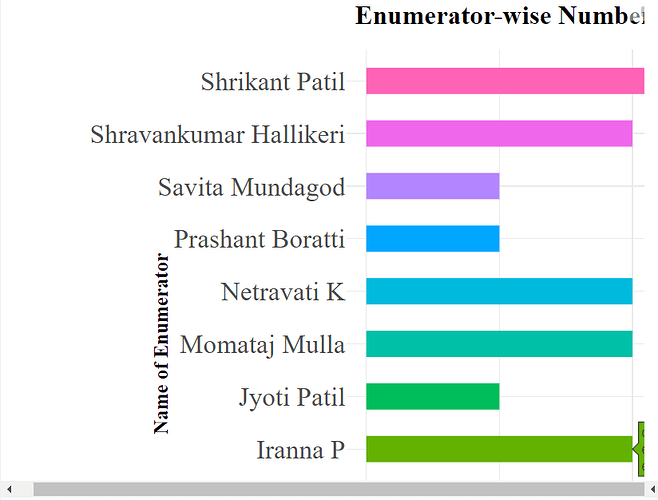Hi,
I have built a shiny app and in the output I have an issue with the appearance of the labels. The problem is that the box that appears when I click on the bar, the box does not appear completely. I have tried modifying the width and height of the graphs. The code is reproduced below. The entire screen's screenshot and the screenshot of the box not appearing completely is also attached below.
tabPanel(title = "Enumerator-wise checks",
fluidRow(
column(6,div(style='width:1000px; overflow-x: scroll;height:500px;overflow-y: scroll;',
plotlyOutput("plot6",width = 1000,height = 700))),
column(6,(div(style='width:1000px;overflow-x: scroll; height:500px;overflow-y: scroll',
plotlyOutput("plot7",width = 1000,height = 700)))),
column(6,(div(style='width:1000px;overflow-x: scroll;height:500px;overflow-y: scroll',
plotlyOutput("plot8",width= 1000,height=700)))),
column(6,div(style='width:1000px; overflow-x: scroll;height:500px;overflow-y: scroll',
plotlyOutput("plot9",width = 1000,height = 700)))