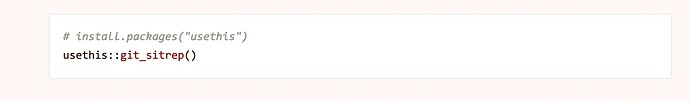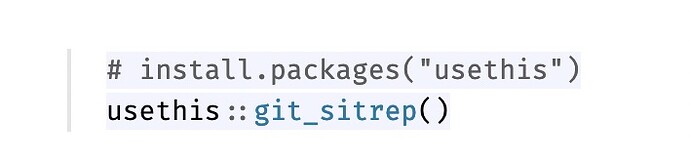Hi,
Consider this code:
```r
# install.packages("usethis")
usethis::git_sitrep()
```
On this website (01: Set up | Hugo Apéro) it looks like this (a nice white box with content within):
On my current Distill web page, it looks like this (a Quote item) :
__
I really like the white box display. I would use it to highlight different kinds of content. What determines how this code is displayed ?
Thanks!
Howard
cderv
2
This is how distill will show code source chunk with the default template.
See in the doc: Distill for R Markdown
You can inspect the CSS use for pre and code element in a browser.
You would need to change the CSS and provide your own theme to use a different output
@cderv
Thanks. I cannot figure out the pre and code elements from inspecting via a browser >> Developer Tools.
But, am I on the right track if I found this in a customized css file for another Distill web page ?:
/* Code chunks */
d-article pre { /* Chunk output */
border-radius: 5px; /* Rounded edges */
font-size: 12px;
color: #fff;
background-color: #696969;
padding: 5px 5px 5px 18px;
}
d-article div.sourceCode pre { /* Chunk code */
border-radius: 5px; /* Rounded edges */
background-color: #fff;
color: black;
padding: 5px 5px 5px 18px;
}
d-article div.sourceCode {
background-color: transparent;
}
Thanks.
cderv
4
Yes that would be by customizing CSS in distill that you would achieve that.
system
Closed
5
This topic was automatically closed 21 days after the last reply. New replies are no longer allowed.
If you have a query related to it or one of the replies, start a new topic and refer back with a link.